Knowledge Base
- Home
- Knowledge Base
How to Setting HILOOK Intercom Security
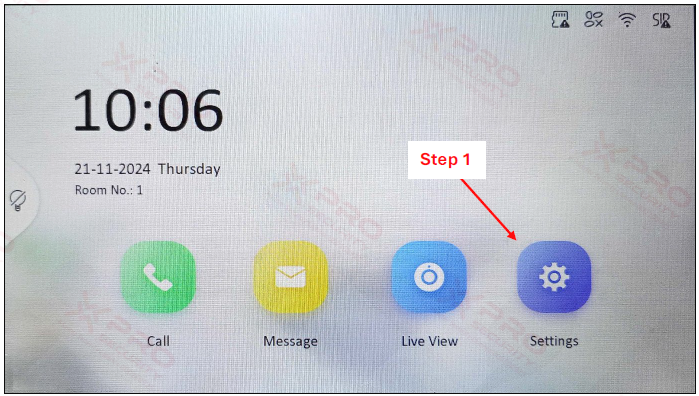
Step 1: Click the “Settings” icon.
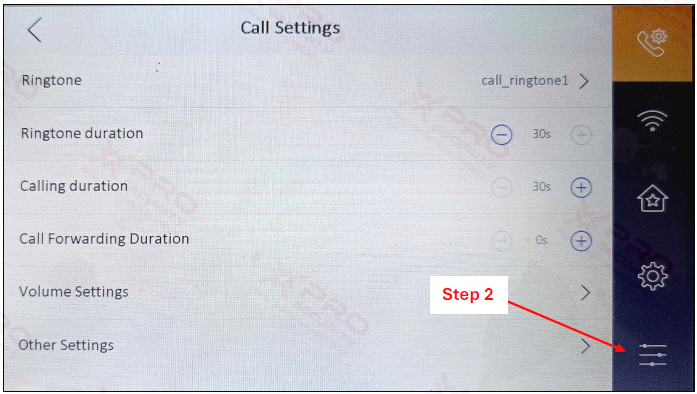
Step 2: Click the “Advanced Settings” icon.
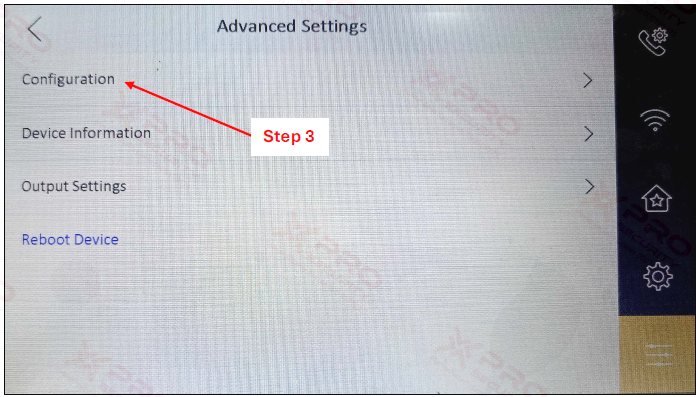
Step 3: Click “Configuration”.
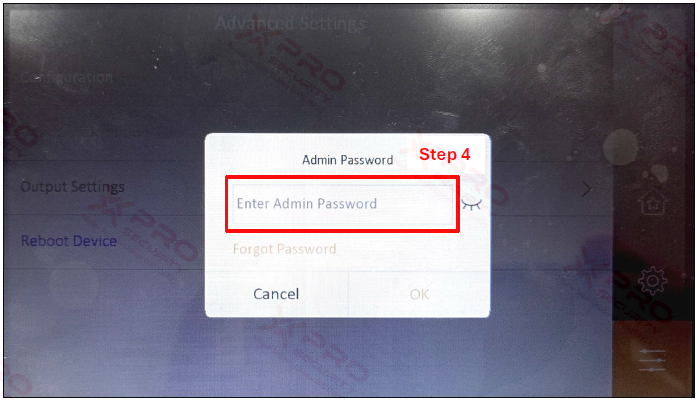
Step 4: Enter device password.

Step 5: Click the “Maintenance” icon.
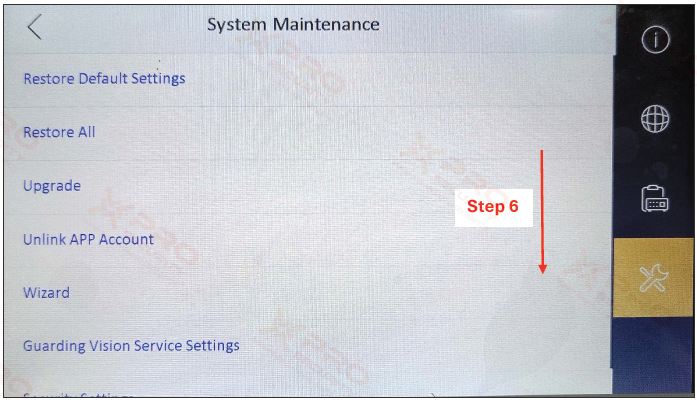
Step 6: Scroll down.
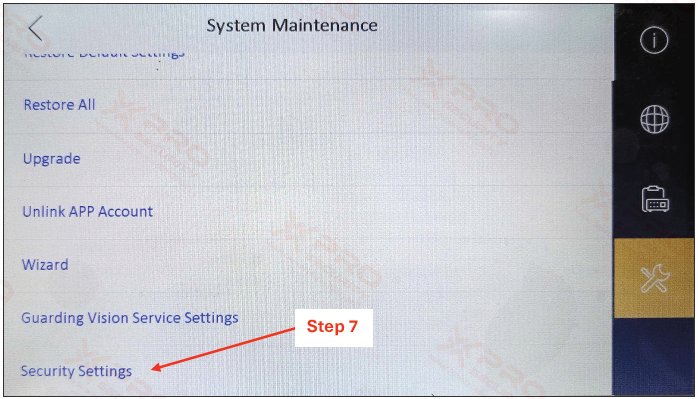
Step 7: Click “Security Settings”.
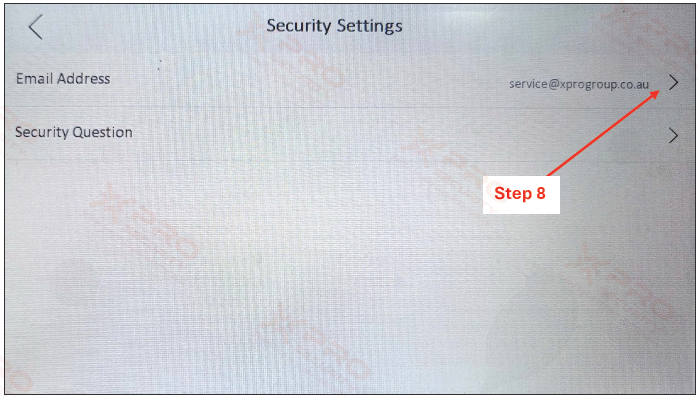
Step 8: Click the “Arrow” to enter your email address.
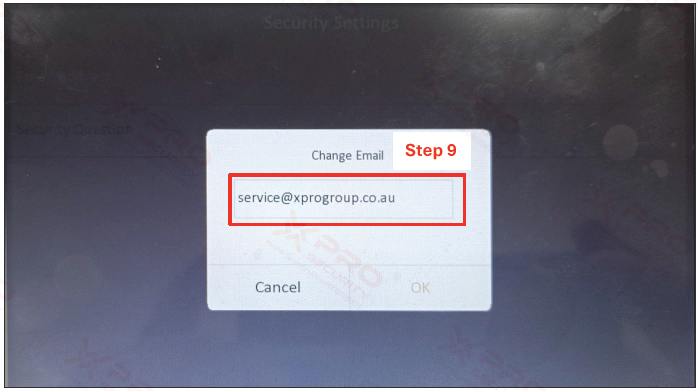
Step 9: Enter your email.
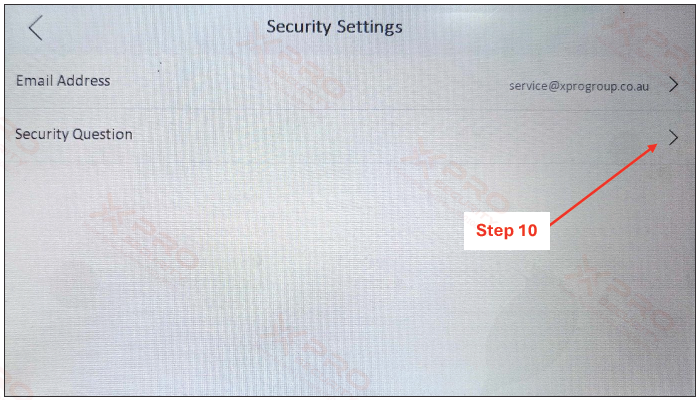
Step 10: Click the “Arrow” to set Security Question.
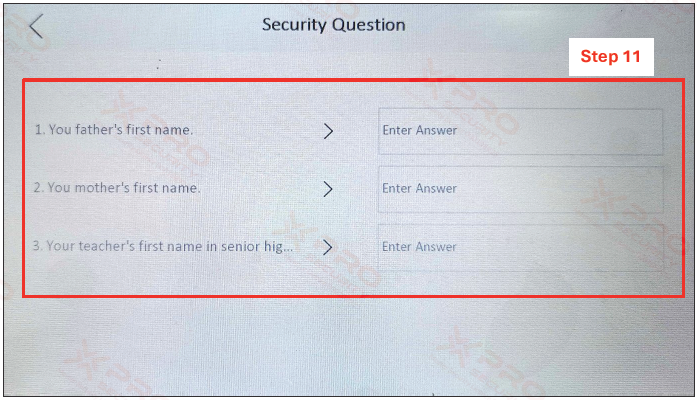
Step 11: Select the security question and answer security question.
Contact Us Today For A Quote

Copyright © 2024 Xpro Group Pty Ltd TA/S Xpro Security