Knowledge Base
- Home
- Knowledge Base
How to Setting Camera Overlay in DAHUA NVR
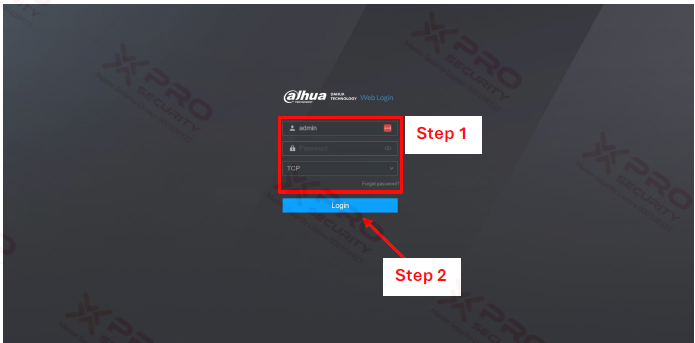
Step 1: Enter NVR Username and Password.
Step 2: Click “Login”.
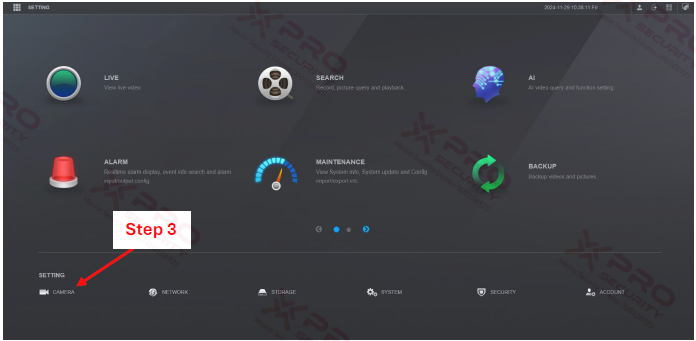
Step 3: Click “CAMERA”.
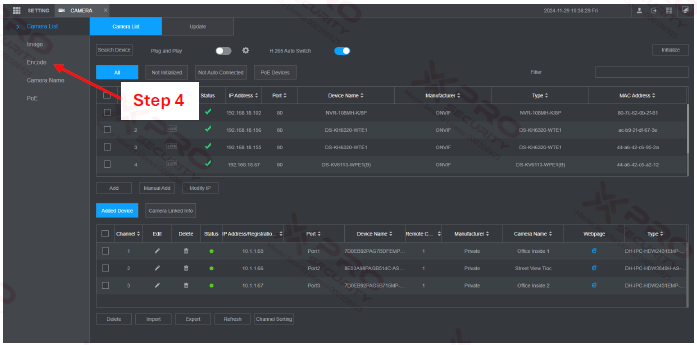
Step 4: Click “Encode”.
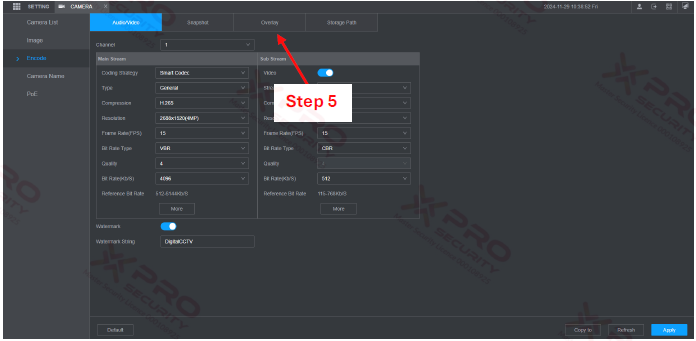
Step 5: Click “Overlay”.
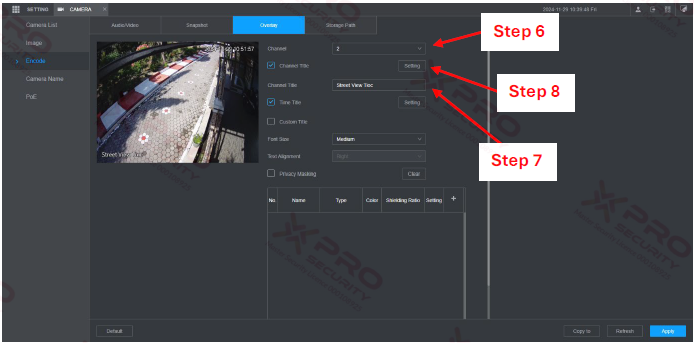
Step 6: Select cameras.
Step 7: You can change the Channel Title.
Step 8: To change the channel title position, click “Setting”.
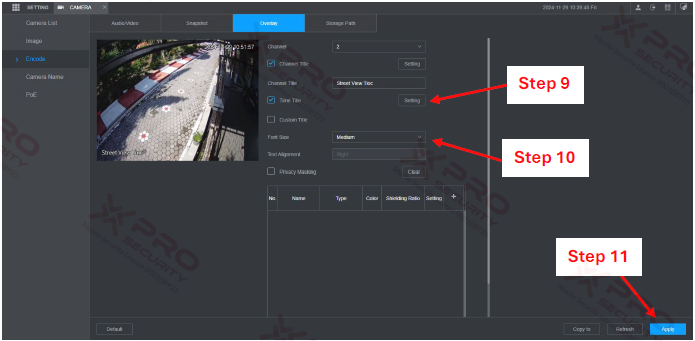
Step 9: To change the time title position, click “Setting”.
Step 10: Set “Font Size”.
Step 11: Click “Apply”.
Contact Us Today For A Quote

Copyright © 2024 Xpro Group Pty Ltd TA/S Xpro Security