Knowledge Base
- Home
- Knowledge Base
How to Set User Permissions on U-PROX Installer Mobile App
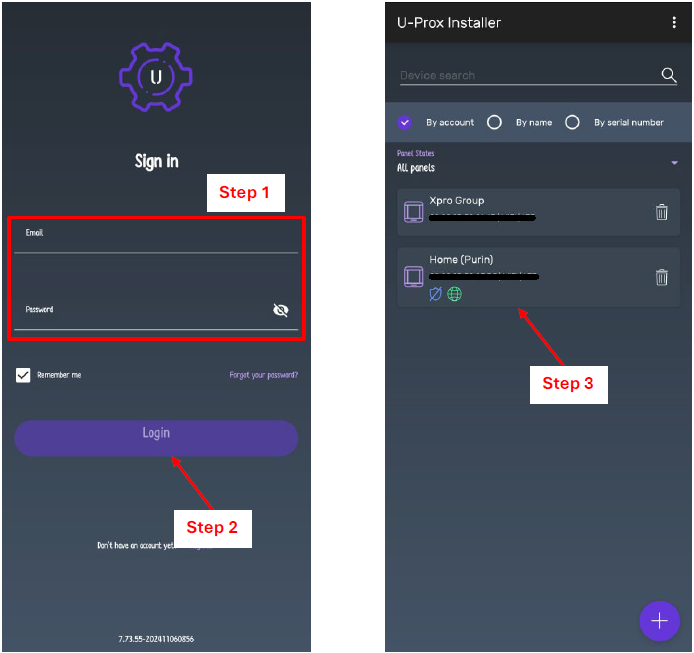
Step 1: Enter email and password.
Step 2: Click “Login”.
Step 3: Select panel.
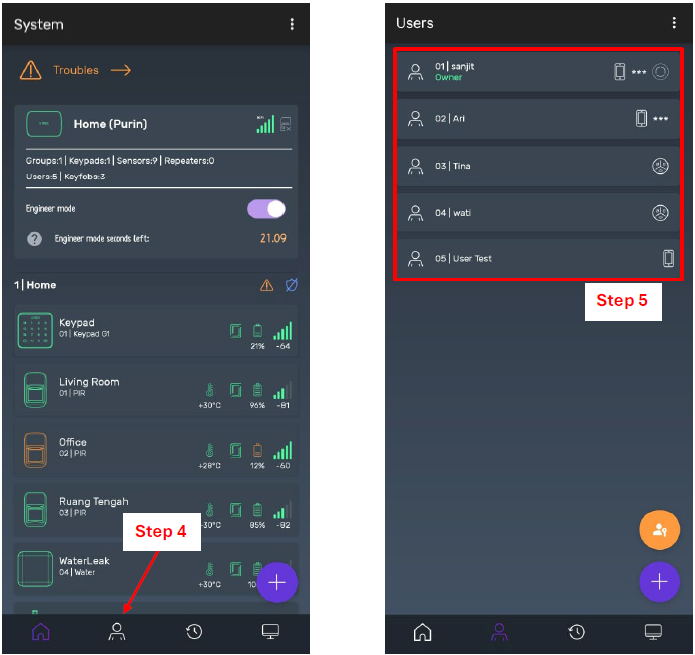
Step 4: Click the “User” icon.
Step 5: Select a user.
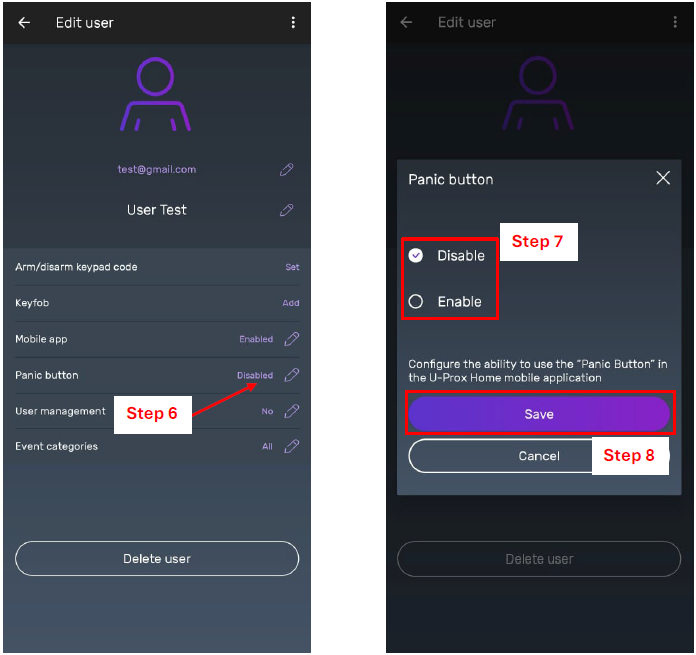
Step 6: Click to set the “Panic button”.
Step 7: If you have given the user access to the U-PROX Home mobile app, the panic button will appear. This button sounds all alarms with just one click. Click “Enable” to activate this permission.
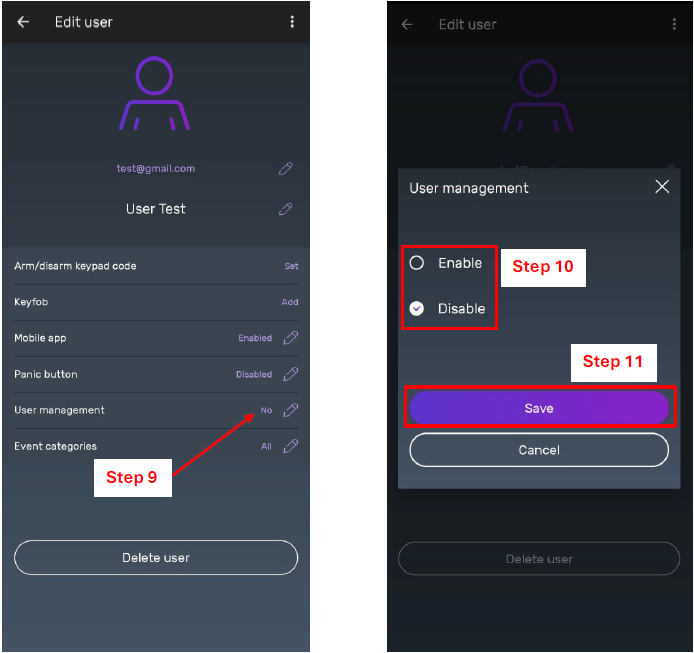
Step 9: Click to set “User management”.
Step 10: This permission allows users to set and manage other users' settings. Click “Enable” to activate it.
Step 11: Click “Save”.
Contact Us Today For A Quote

Copyright © 2024 Xpro Group Pty Ltd TA/S Xpro Security