Knowledge Base
- Home
- Knowledge Base
How to Set Recording Schedule and Recording Type on UNIVIEW NVR Web Configuration
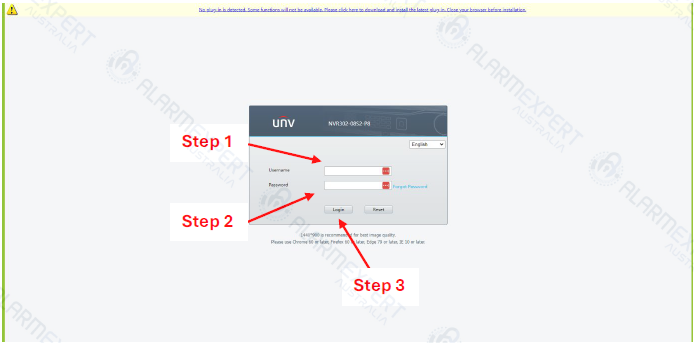
Step 1: Input the NVR user name.
Step 2: Input the NVR password.
Step 3: Select "Login".
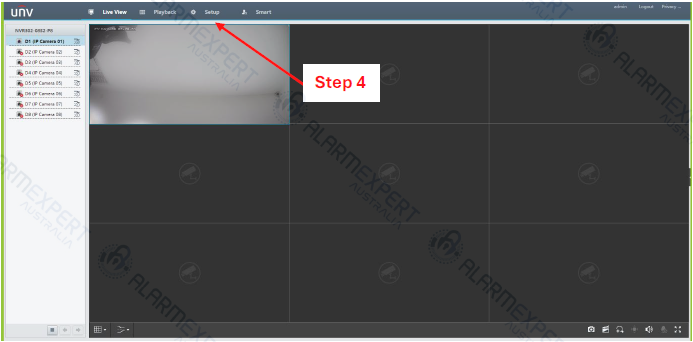
Step 4: Select “Setup”.
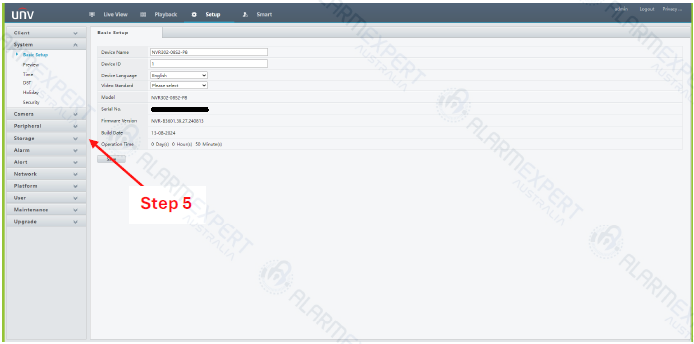
Step 5: Select “Storage”.
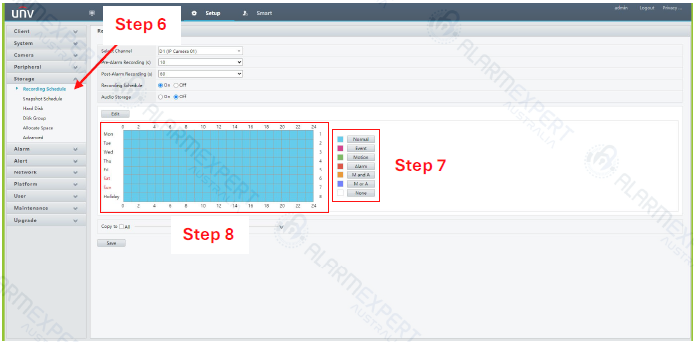
Step 6: Select "Recording Schedule".
Step 7: Feature selection.
Step 8: Drawing in the Schedule column.
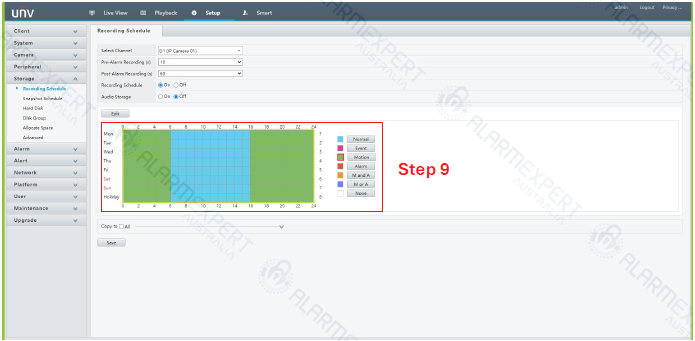
Step 9: Here is an example of the motion detection feature that is set to be active every day from 0-6am and 4-12pm.
Contact Us Today For A Quote

Copyright © 2024 Xpro Group Pty Ltd TA/S Xpro Security