Knowledge Base
- Home
- Knowledge Base
How to Set Image Control in IVSEC NVR
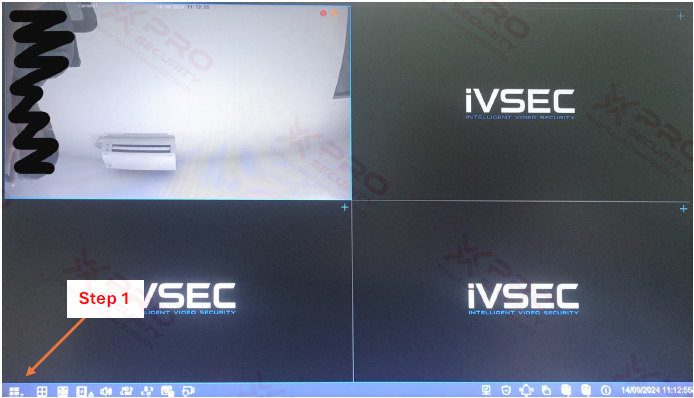
Step 1: Select the menu icon.
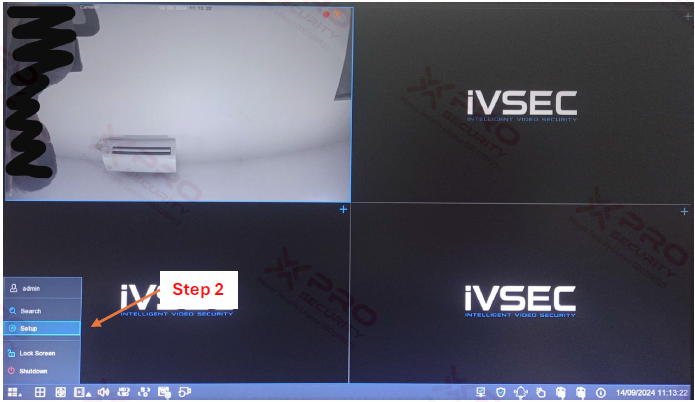
Step 2: Select “Setup”.
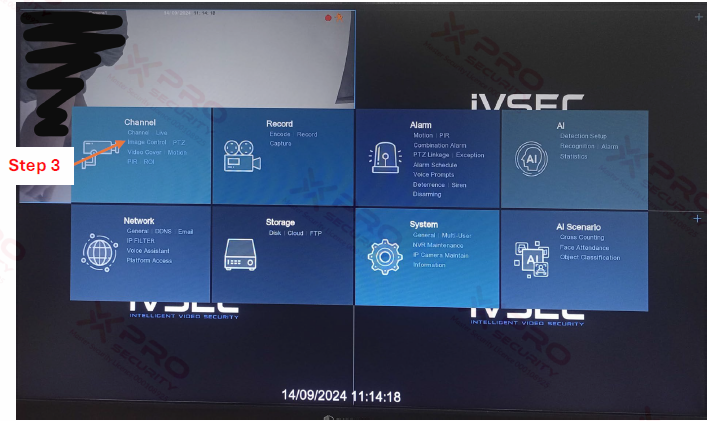
Step 3: Select “Image Control”.
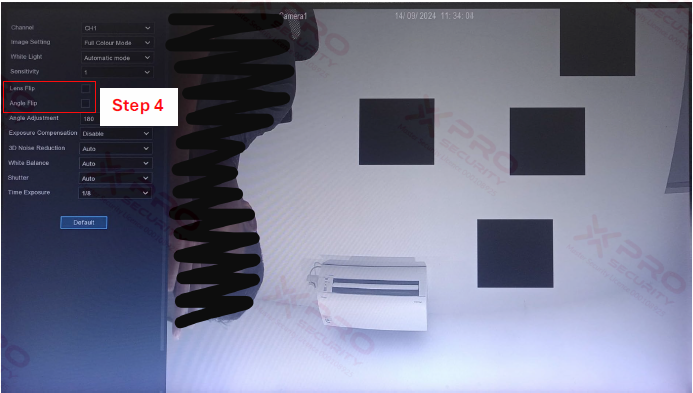
Step 4: You can safely adjust the Lens Flip or Angle Flip by checking the appropriate box.
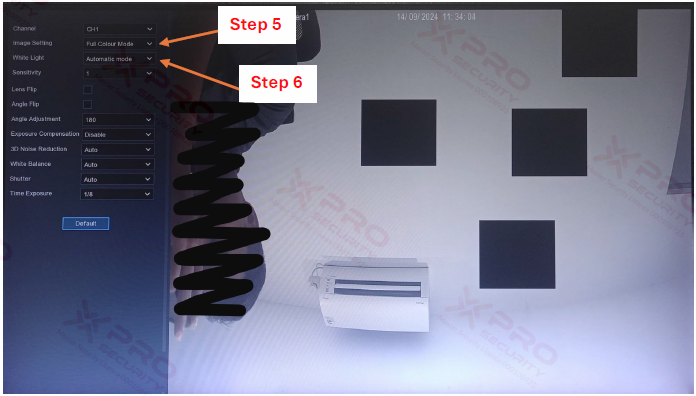
Step 5: You should set the "Image Setting" to either the full color mode or the day/night mode.
Step 6: If you set the "Image Setting" to "Full Color Mode", you can safely select "White Light" to be in either automatic mode or schedule mode.
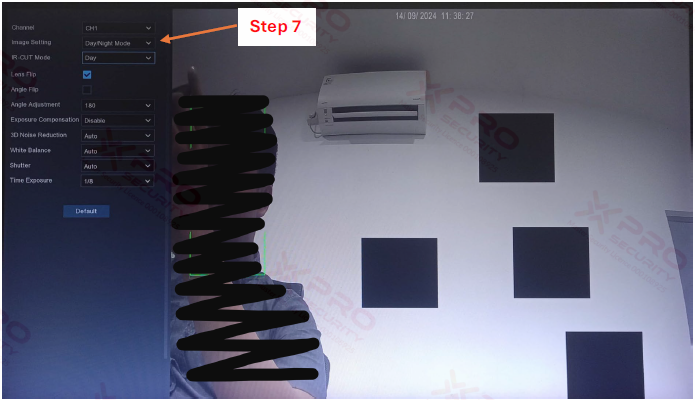
Step 7: You can safely set the "IR CUT Mode" by selecting the day/night mode in "Image Setting".
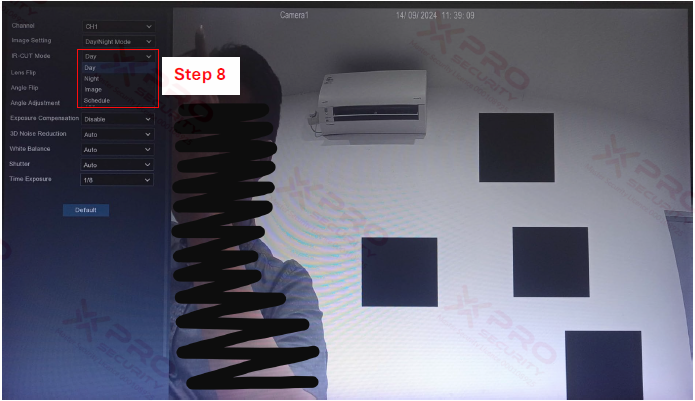
Step 8: You can select day, night, picture and schedule in "IR CUT Mode".
Day: The IR filter effectively blocks infrared light, resulting in sharper images with more accurate colours.
Night: The camera confidently switches to black and white mode to boost sensitivity. This allows the infrared light emitted by IR LED lamps or other infrared sources to illuminate the image effectively.
Image: In this mode, the camera automatically adjusts the IR-CUT filter and sensor sensitivity to capture opmal images based on the current lighting conditions.
Schedule: This mode empowers users to effortlessly set up an automatic schedule for seamless switching between day and night modes.
Contact Us Today For A Quote

Copyright © 2024 Xpro Group Pty Ltd TA/S Xpro Security