Knowledge Base
- Home
- Knowledge Base
How to Set Exception in HILOOK NVR
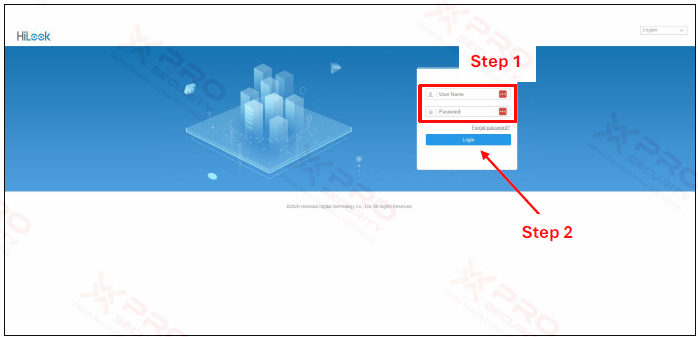
Step 1: Enter NVR Username and Password.
Step 2: Click “Login”.
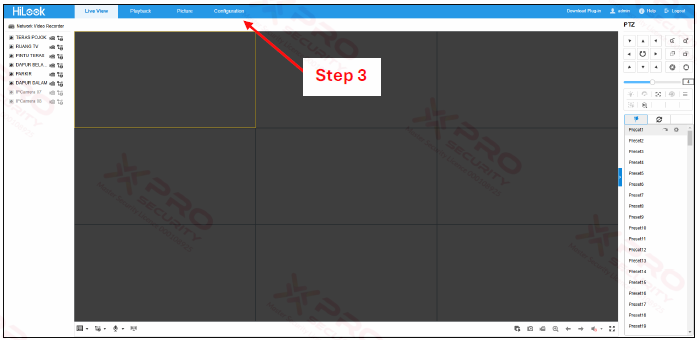
Step 3: Click “Configuration”.
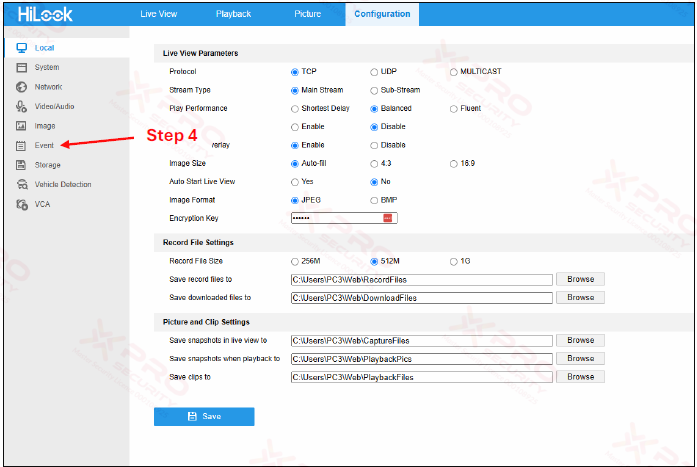
Step 4: Click “Event”.
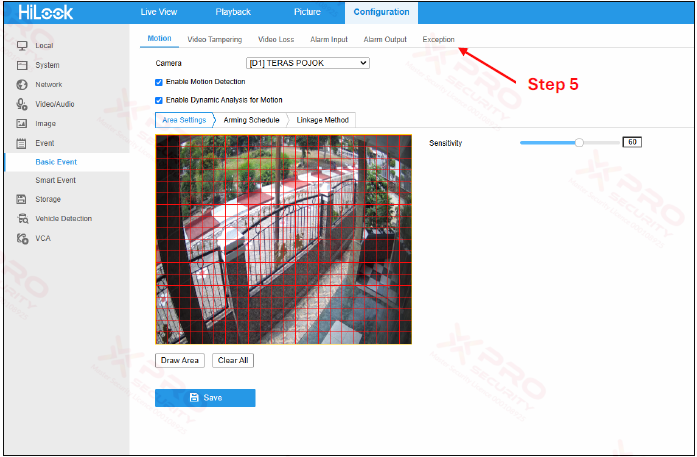
Step 5: Click “Exception”.
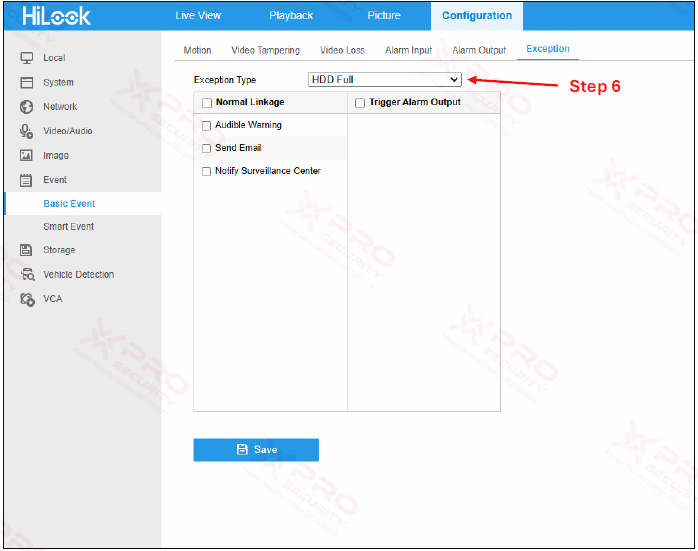
Step 6: Click to select the exception type.
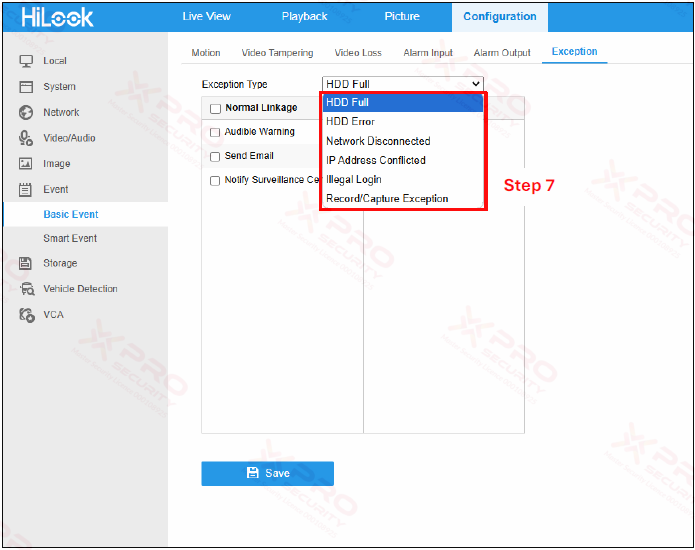
Step 7: Select exception type.
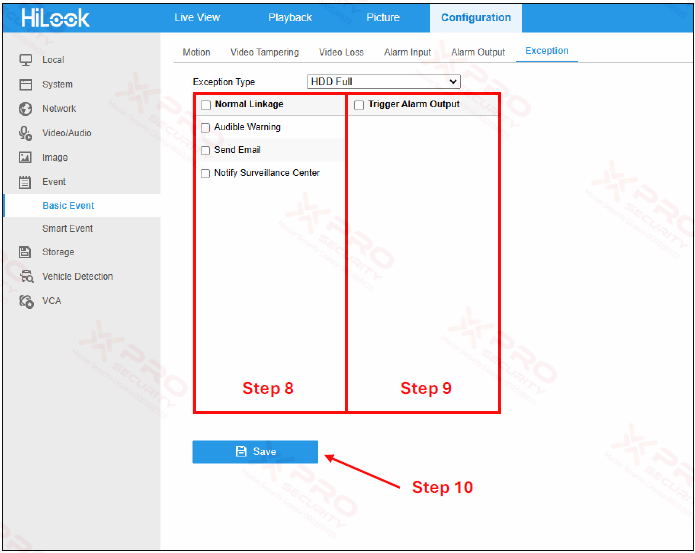
Step 8: Set “Normal Linkage”. For example, you select send email, If an exception is detected, NVR will send a notification to your email.
Step 9: Set “Trigger Alarm Output”. For example, you add an alarm output (siren) to your CCTV system. If an exception is detected, an alarm output will sound.
Step 10: Click “Save”.
Contact Us Today For A Quote

Copyright © 2024 Xpro Group Pty Ltd TA/S Xpro Security