Knowledge Base
- Home
- Knowledge Base
How to Reset Device Password on Batch Configuration Application
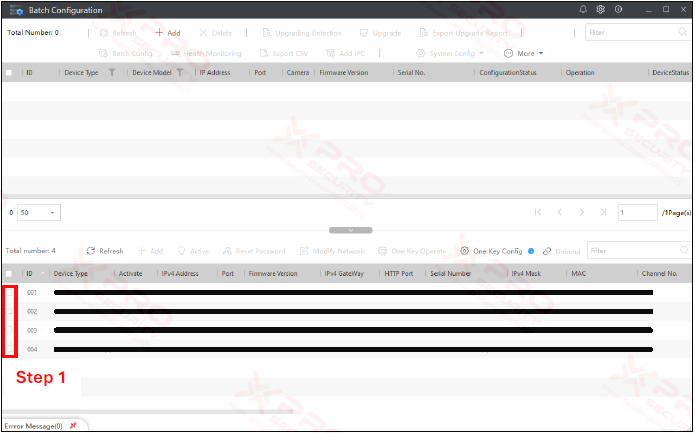
Step 1: Click the checkbox of the desired device.
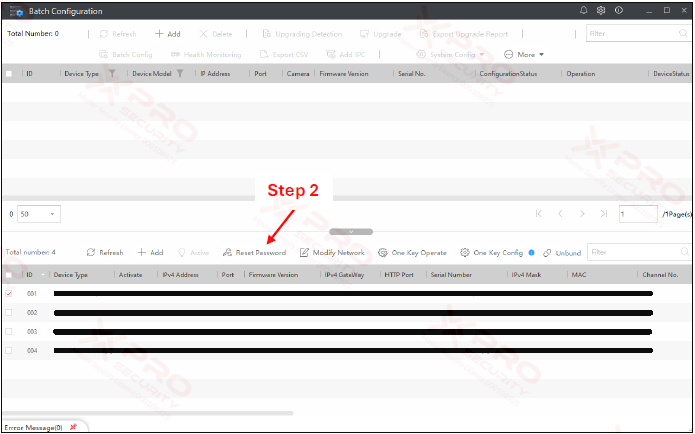
Step 2: Click on “Reset Password”.
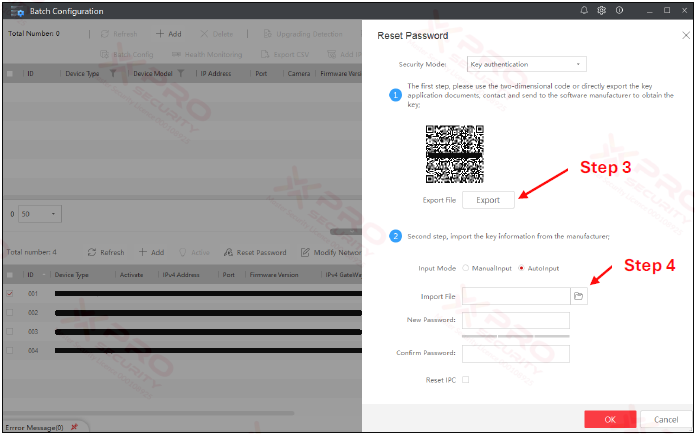
Step 3: Click Export to export the file that will be used for password reset.
Step 4: Click on the "Folder" icon and browse to the export file you created in the previous step.
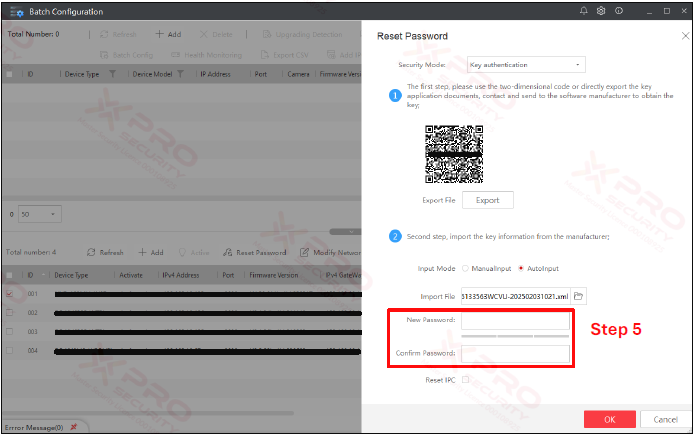
Step 5: Type in a new password for your device, and then repeat the password.
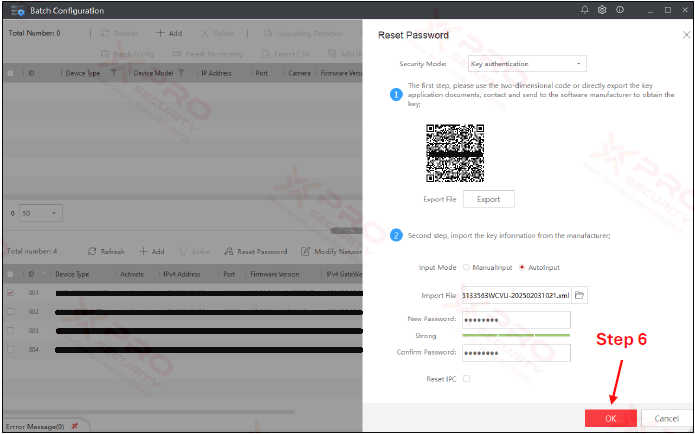
Step 6: Click on “OK”.
Contact Us Today For A Quote

Copyright © 2024 Xpro Group Pty Ltd TA/S Xpro Security