Knowledge Base
- Home
- Knowledge Base
How to Reboot and Shutdown DAHUA NVR
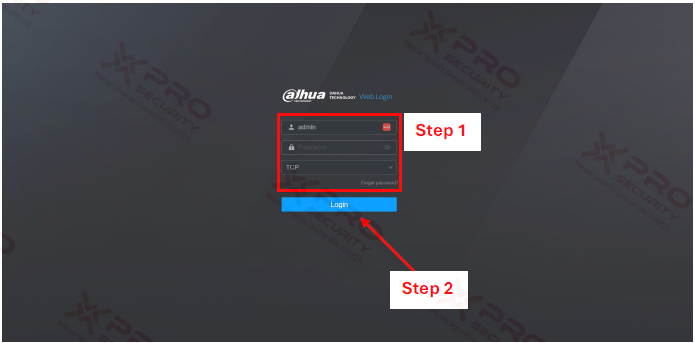
Step 1: Enter NVR Username and Password.
Step 2: Click “Login”.
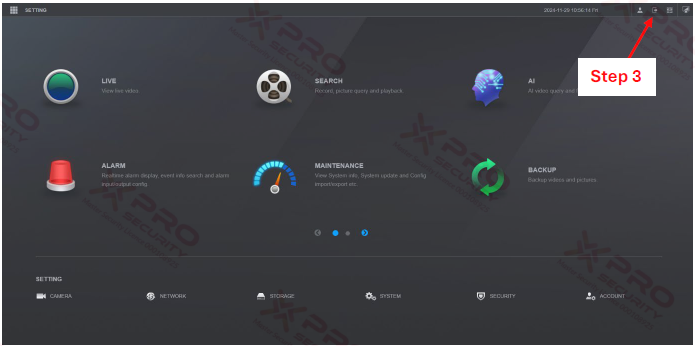
Step 3: Click the “Logout” icon.
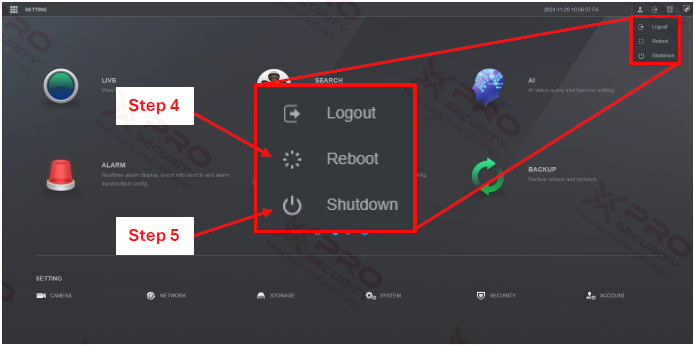
Step 4: Click “Reboot” to reboot the NVR.
Step 5: Click “Shutdown” to shut down the NVR.
Contact Us Today For A Quote

Copyright © 2024 Xpro Group Pty Ltd TA/S Xpro Security