Knowledge Base
- Home
- Knowledge Base
How to Open Project Design Tool Application
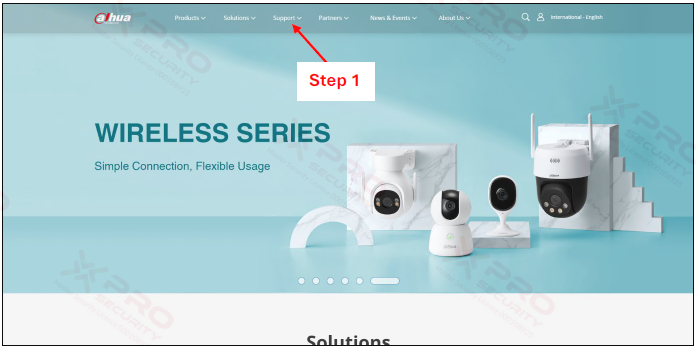
Step 1: Visit the official Dahua website (https://www.dahuasecurity.com/), then hover the cursor on “Support”.
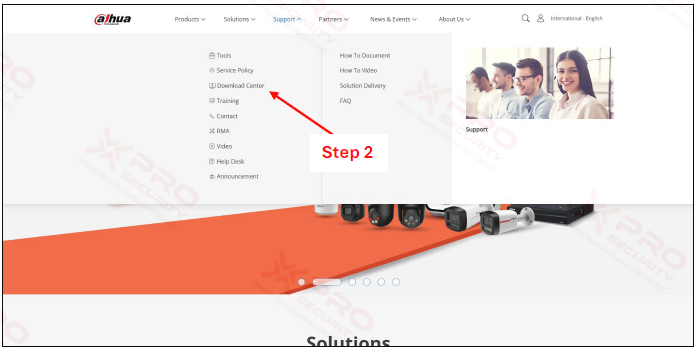
Step 2: Click “Download Center”.
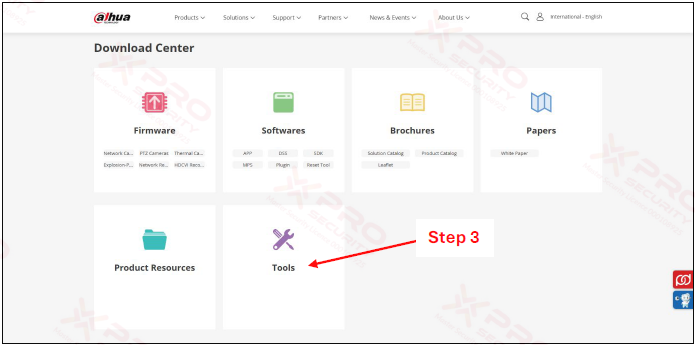
Step 3: Click “Tools”.
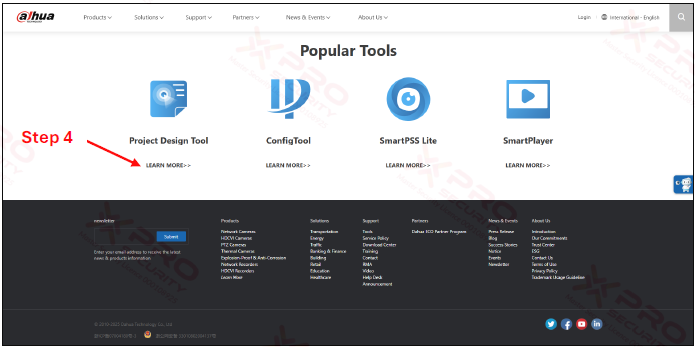
Step 4: Click “LEARN MORE” on Project Design Tool.
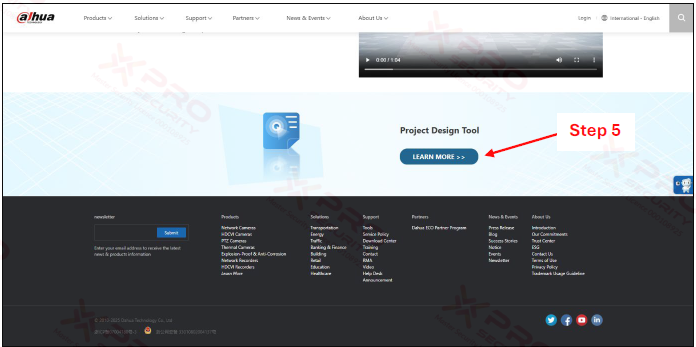
Step 5: Scroll down and click “LEARN MORE”.
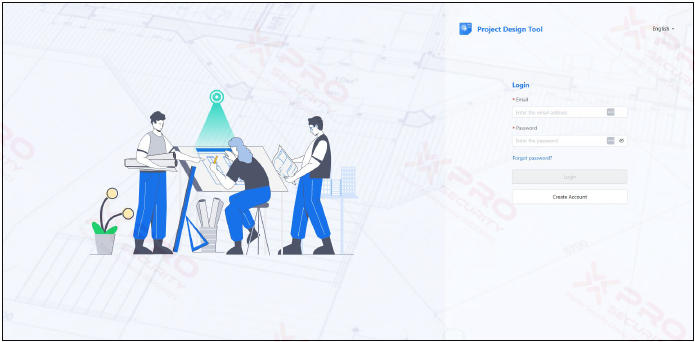
This is the initial view of the project design tool.
Contact Us Today For A Quote

Copyright © 2024 Xpro Group Pty Ltd TA/S Xpro Security