Knowledge Base
- Home
- Knowledge Base
How to Open Device Configuration on IVSEC VMS Application
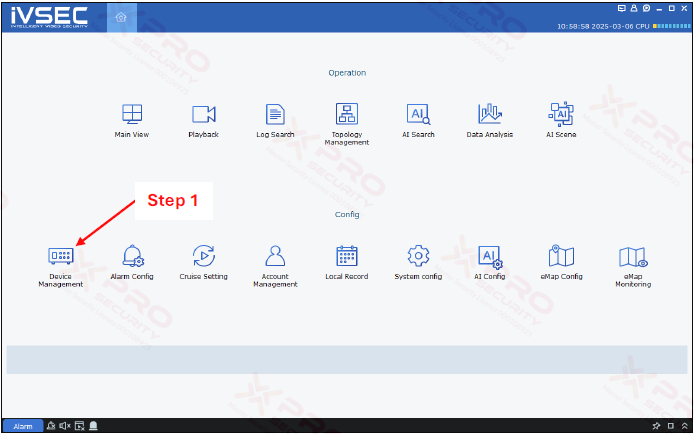
Step 1: Click on “Device Management”.
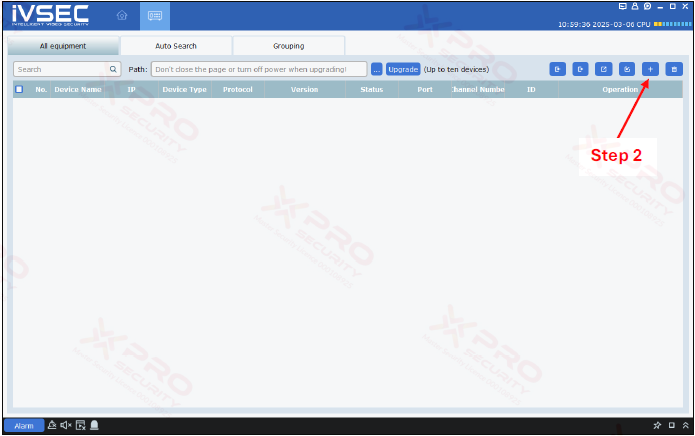
Step 2: Click on the plus icon.
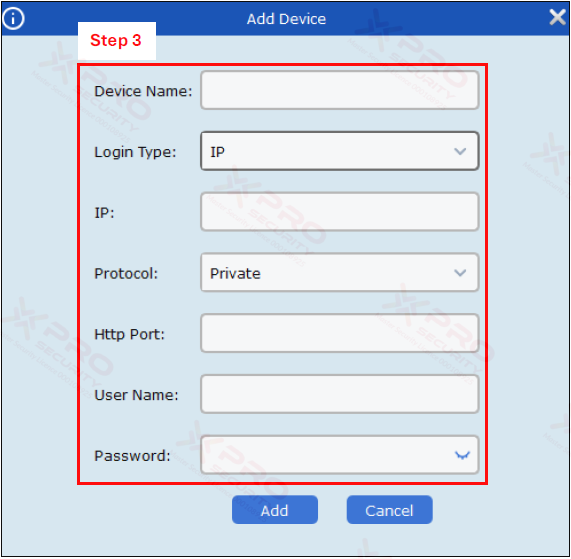
Step 3: Complete all columns for the device to be added.
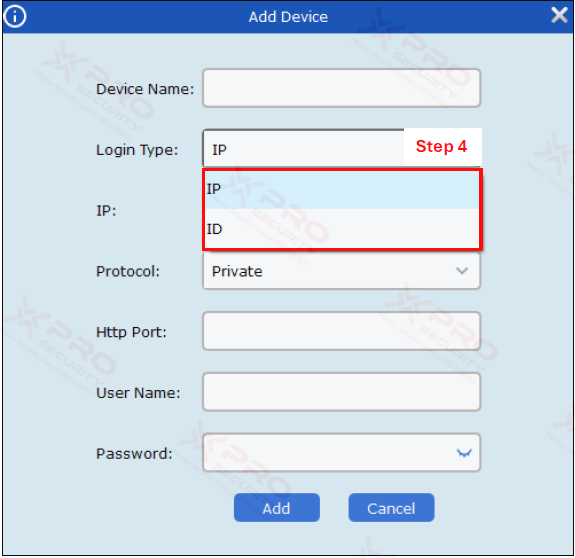
Step 4: In the “Login Type” field, you can select either IP or ID.
If you select IP and enter the IP address of your device, you can only access it if you are on the same network.
If you select ID and enter your device ID, you can access your device remotely, no matter where you are.
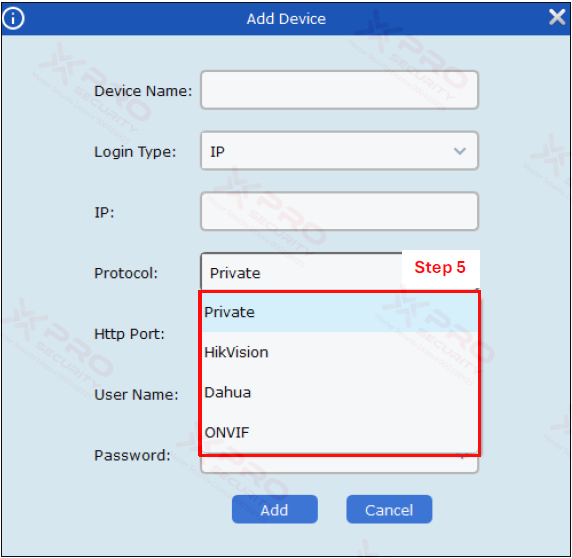
Step 5: In “Protocol”, you need to select the protocol according to the CCTV brand you are using. If you are using IVSEC CCTV, select “Privare”, and if the CCTV brand you are using is not in the list, select “ONVIF”.
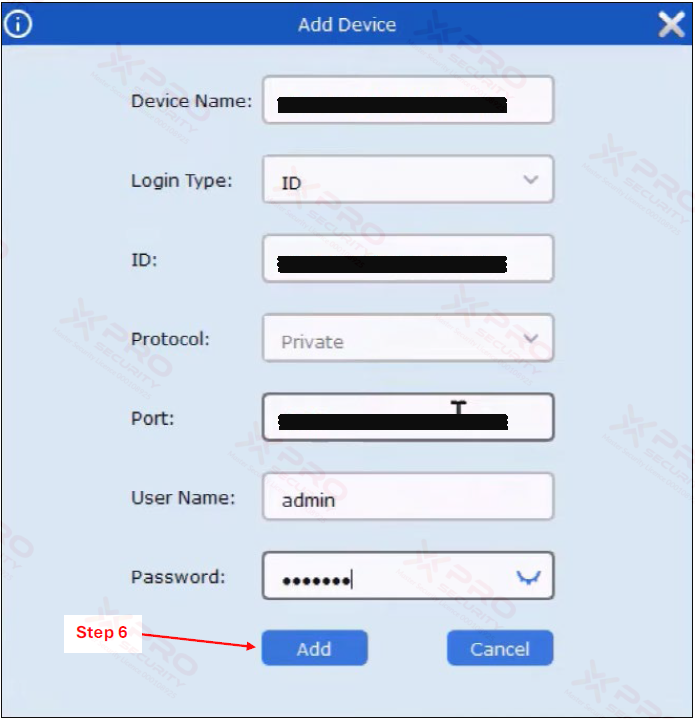
Step 6: Click on “Add”.
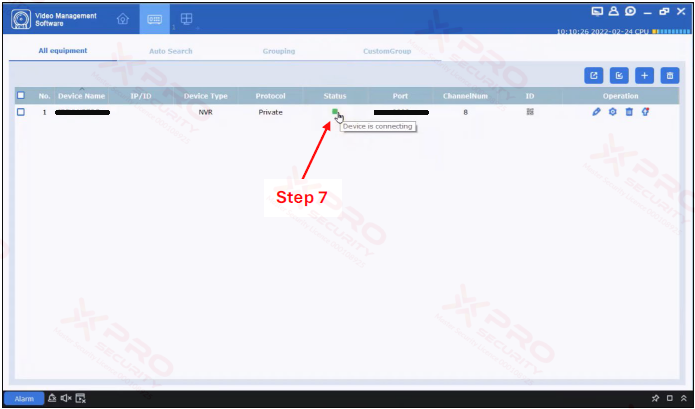
Step 7: Verify that the device status is green. This indicates that the device was added successfully.
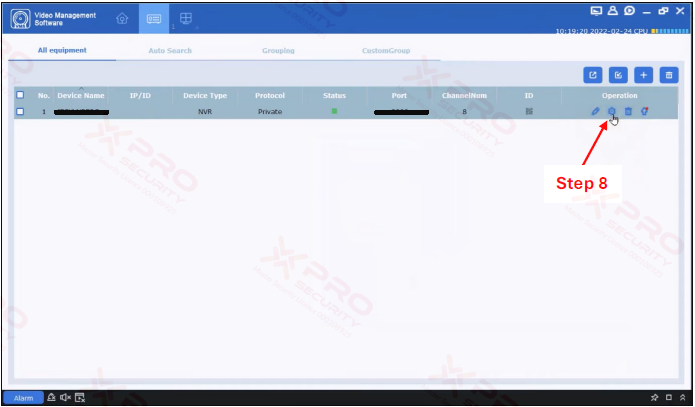
Step 8: Click on the gear icon.
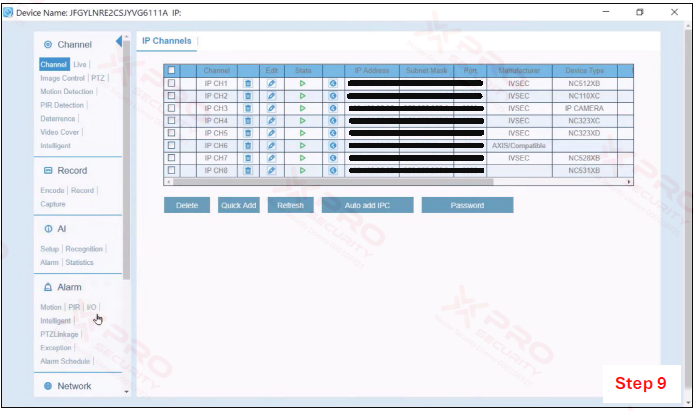
Step 9: The configuration of the device is open.
Contact Us Today For A Quote

Copyright © 2024 Xpro Group Pty Ltd TA/S Xpro Security