Knowledge Base
- Home
- Knowledge Base
How to Export Project Scene on Project Design Tool Application
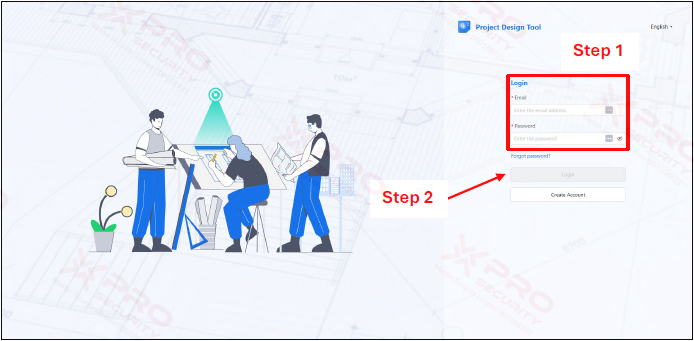
Step 1: Enter your e-mail address and password.
Step 2: Click on “Login”.
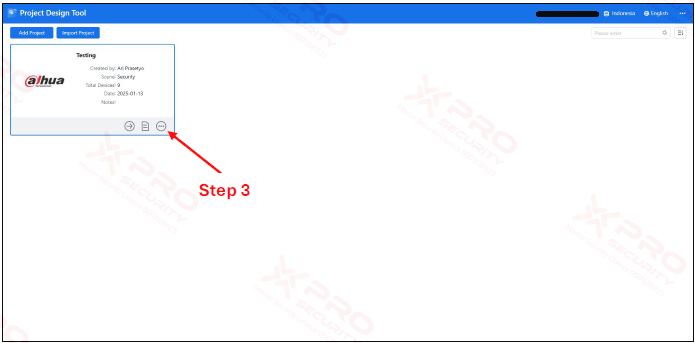
Step 3: Click on the “…” icon.
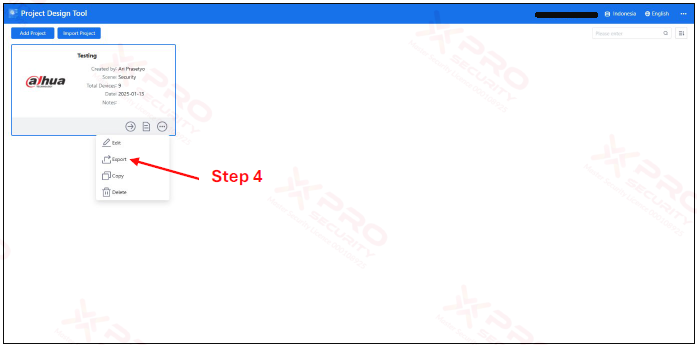
Step 4: Click on “Export”.
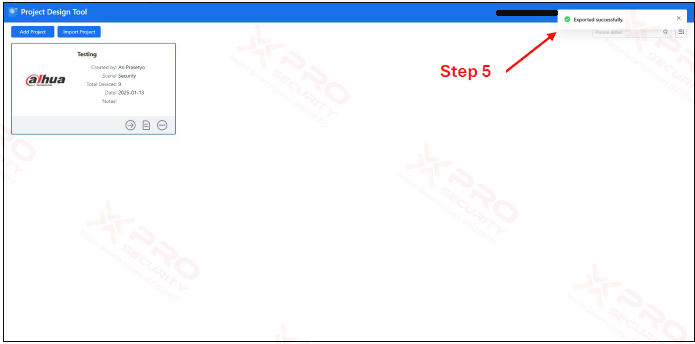
Step 5: Project scene has been successfully exported.
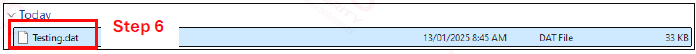
Step 6: Files exported from the Project Design Tool application are in the (.dat) format.
Contact Us Today For A Quote

Copyright © 2024 Xpro Group Pty Ltd TA/S Xpro Security