Knowledge Base
- Home
- Knowledge Base
How to Download and Install AnyDesk
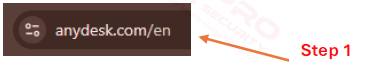
Step 1: Visit AnyDesk website.

Step 2: Click “Download Now”.
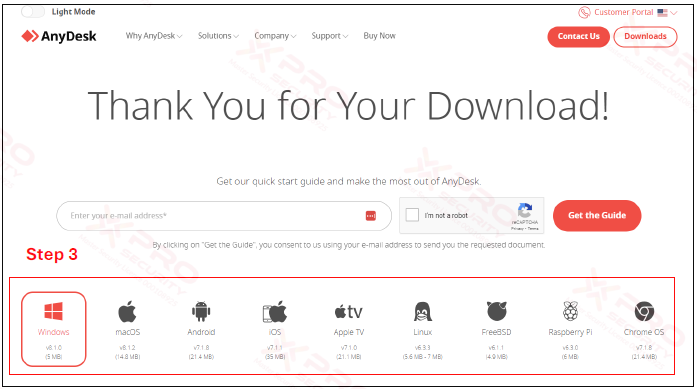
Step 3: Select your operation system, and the download process will start.
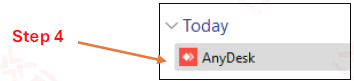
Step 4: Double-click AnyDesk file.
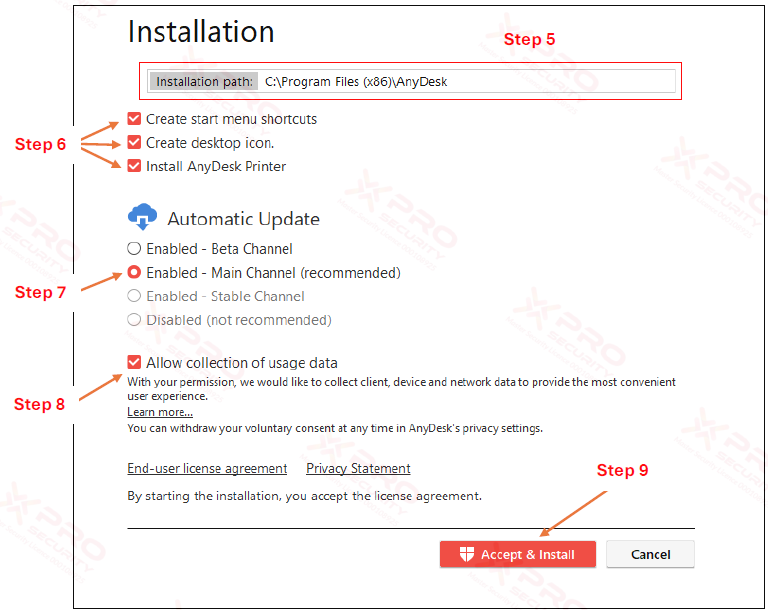
Step 5: This is the definive installaon locaon for AnyDesk. If needed, you can opt for a
different folder by clicking "Installaon path:".
Step 6: Click the check box.
Step 7: Click “Enable – Main Channel (recommended)”.
Step 8: Click the check box.
Step 9: Click “Accept & Install”.
Contact Us Today For A Quote

Copyright © 2024 Xpro Group Pty Ltd TA/S Xpro Security