Knowledge Base
- Home
- Knowledge Base
How to Change DAHUA NVR Basic Setting
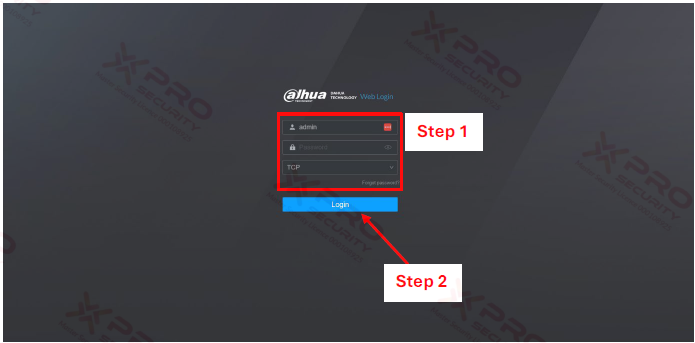
Step 1: Enter NVR Username and Password.
Step 2: Click “Login”.
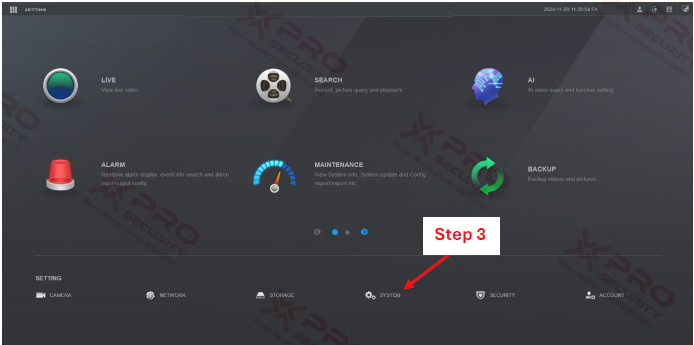
Step 3: Click “SYSTEM”.
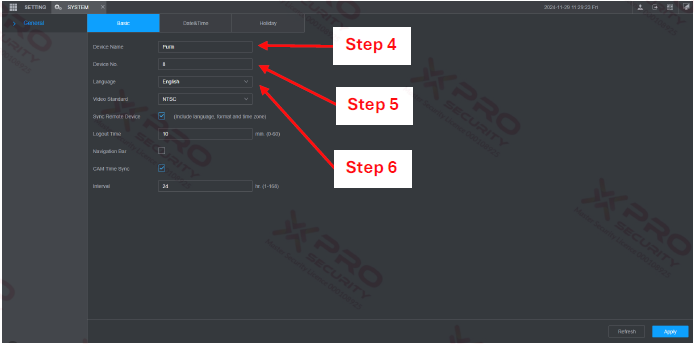
Step 4: You can change the device name.
Step 5: You can change the device number.
Step 6: You can change the language.
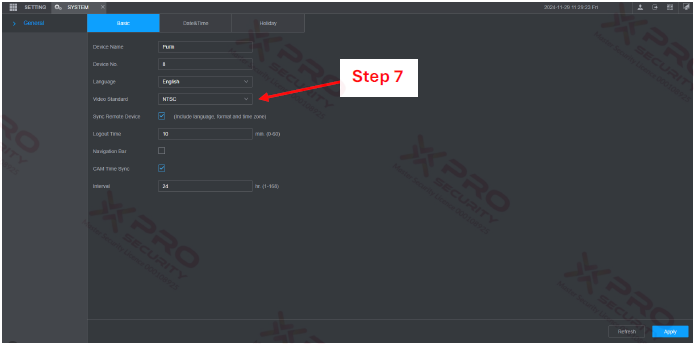
Step 7: Click to set “Video Standard”.
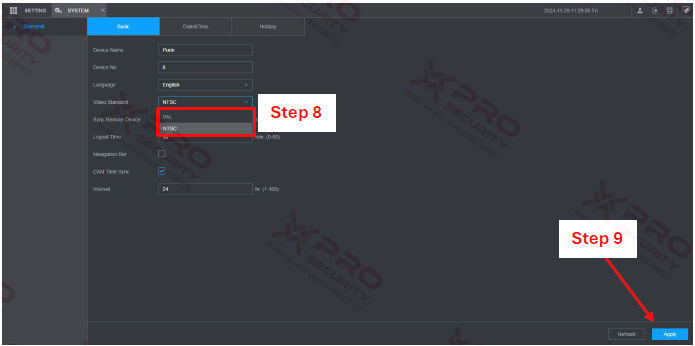
Step 8: Select “Video Standard” (NTSC or PAL).
NTSC: Stands for National Television System Committee and is used in North and Central America, the Caribbean, parts of South America, and Japan. NTSC pictures are made up of 525 interlaced lines and are displayed at 29.97 frames per second.
PAL: Stands for Phase Alternate Line and is used in many European countries. PAL pictures are made up of 625 interlaced lines and are displayed at 25 frames per second.
Step 9: Click “Apply”.
Contact Us Today For A Quote

Copyright © 2024 Xpro Group Pty Ltd TA/S Xpro Security