Knowledge Base
- Home
- Knowledge Base
How to Add Project on Project Design Tool Application
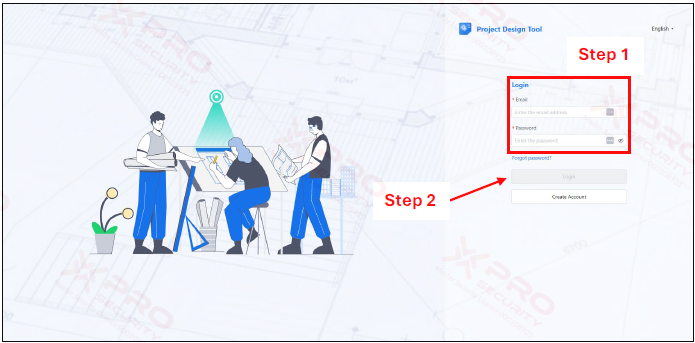
Step 1: Enter your e-mail address and password.
Step 2: Click on “Login”.
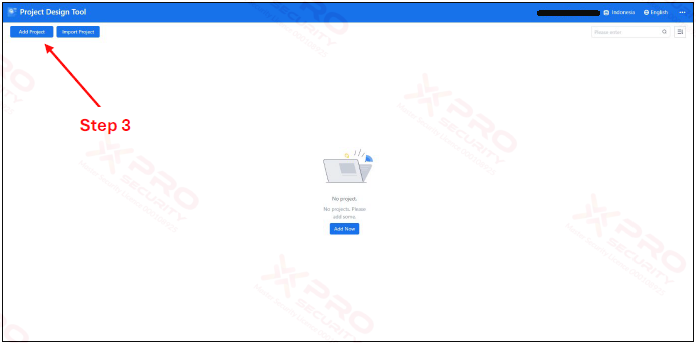
Step 3: Click on “Add Project”.
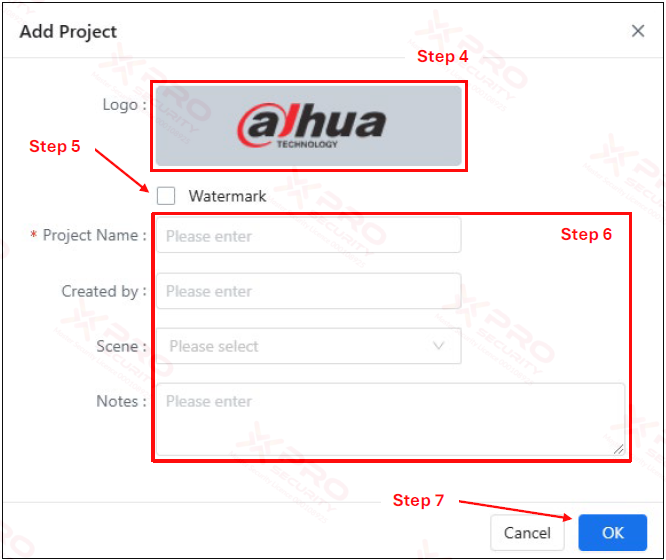
Step 4: Click on it if you want to change the logo.
Step 5: To add a watermark, click the check box.
Step 6: Complete the fields below to add information about the project you are creating.
Step 7: Click on “OK”.
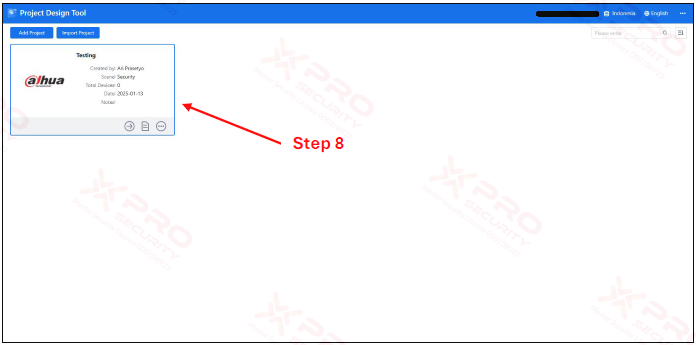
Step 8: The project was successfully created.
Contact Us Today For A Quote

Copyright © 2024 Xpro Group Pty Ltd TA/S Xpro Security