Knowledge Base
- Home
- Knowledge Base
How to Add Device on IVSEC Surveillance Client Application
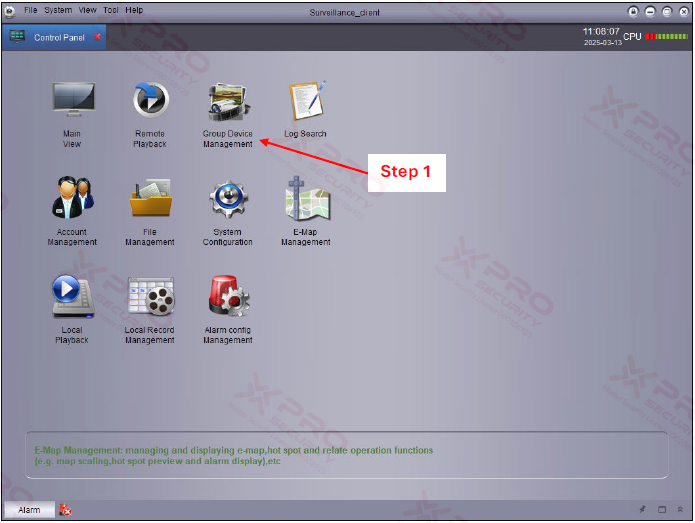
Step 1: Click on “Group Device Management”.
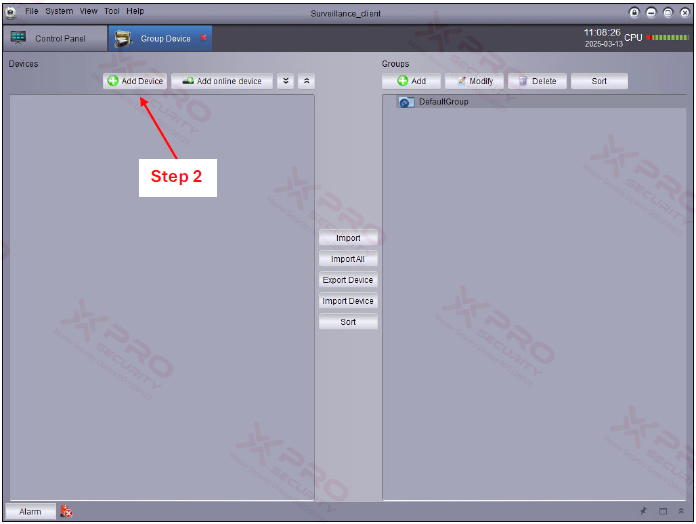
Step 2: Click on “Add Device”.
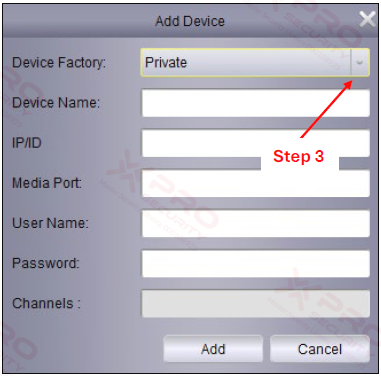
Step 3: Click on the arrow icon.
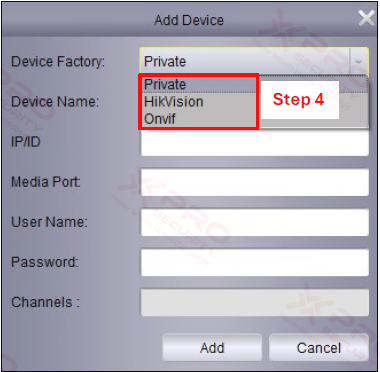
Step 4: Select device factory. If your device is from IVSEC, select “Private”. If your device is not IVSEC and you have no choice of device brand, select “ONVIF”. We currently use a device from Hikvision. We will provide an example for Hikvision.
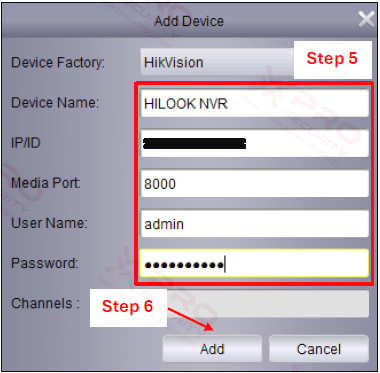
Step 5: Entry of device information.
Step 6: Click on “Add”.

Step 7: Device added successfully.
Step 8: Click “Add” on the group.
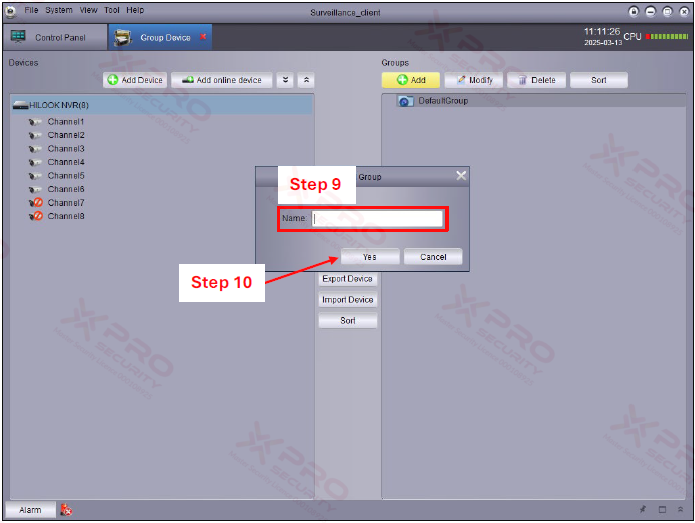
Step 9: Give the group a name.
Step 10: Click on “Yes”.
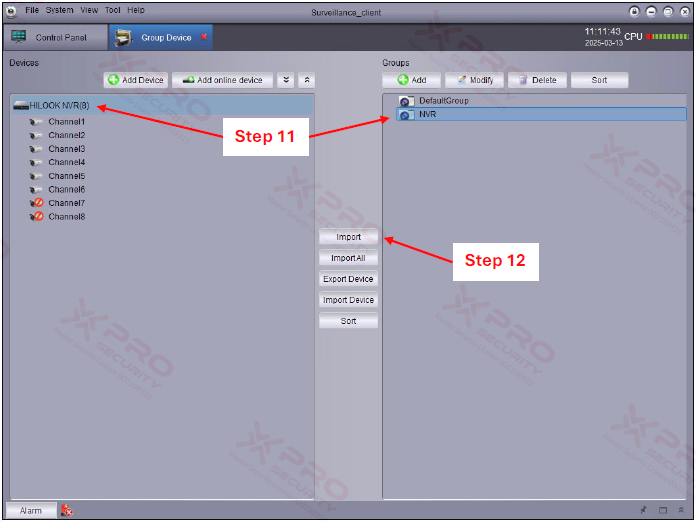
Step 11: Click on the device and group.
Step 12: Click on “Import”.
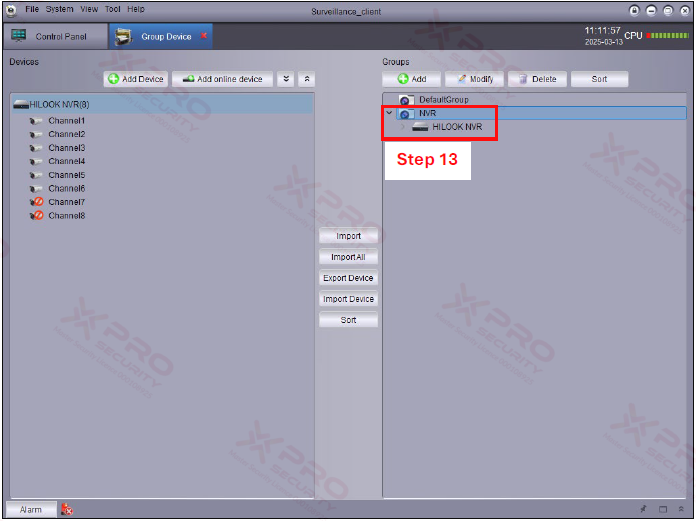
Step 13: The device has been added to the group so that it can be accessed.
Contact Us Today For A Quote

Copyright © 2024 Xpro Group Pty Ltd TA/S Xpro Security