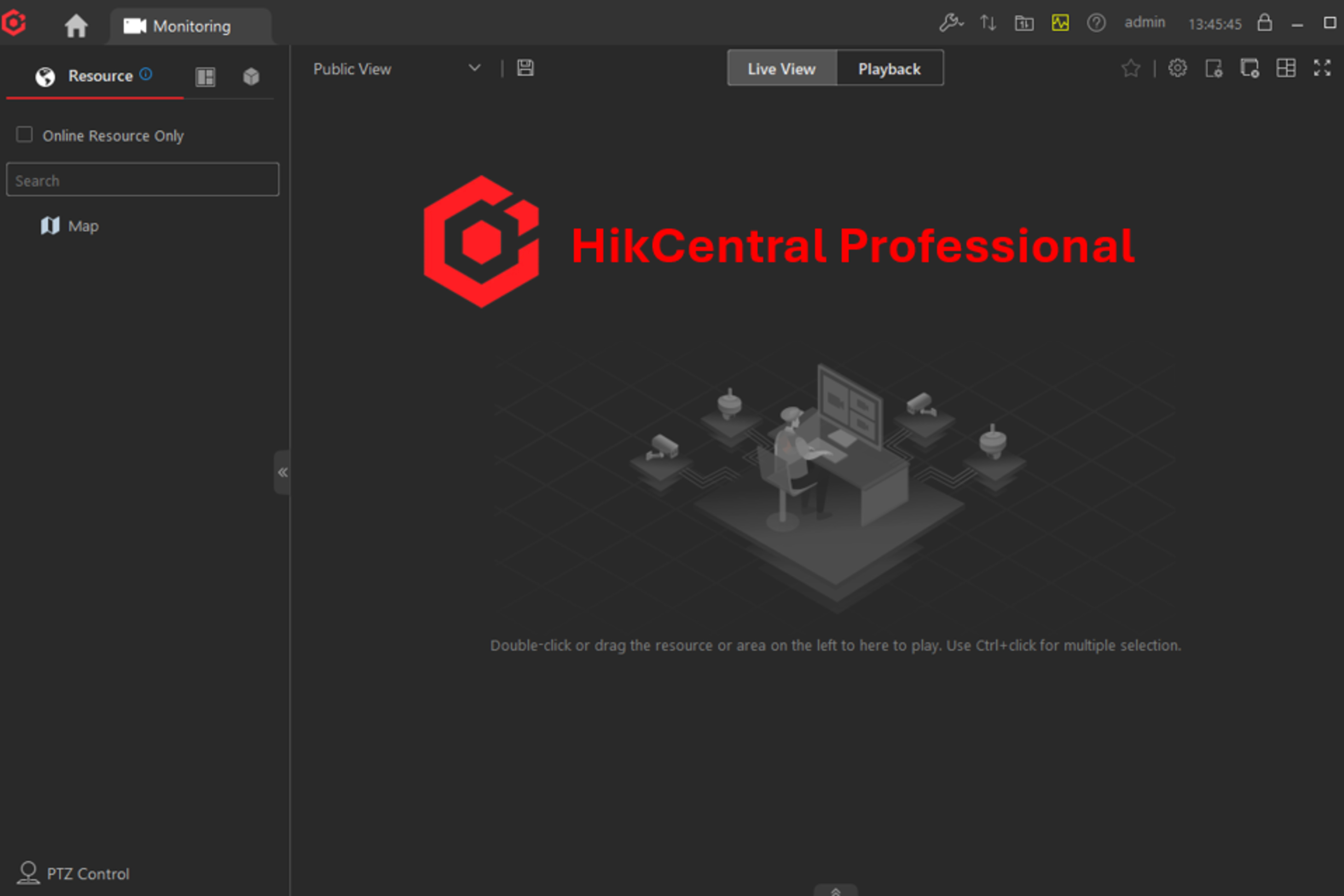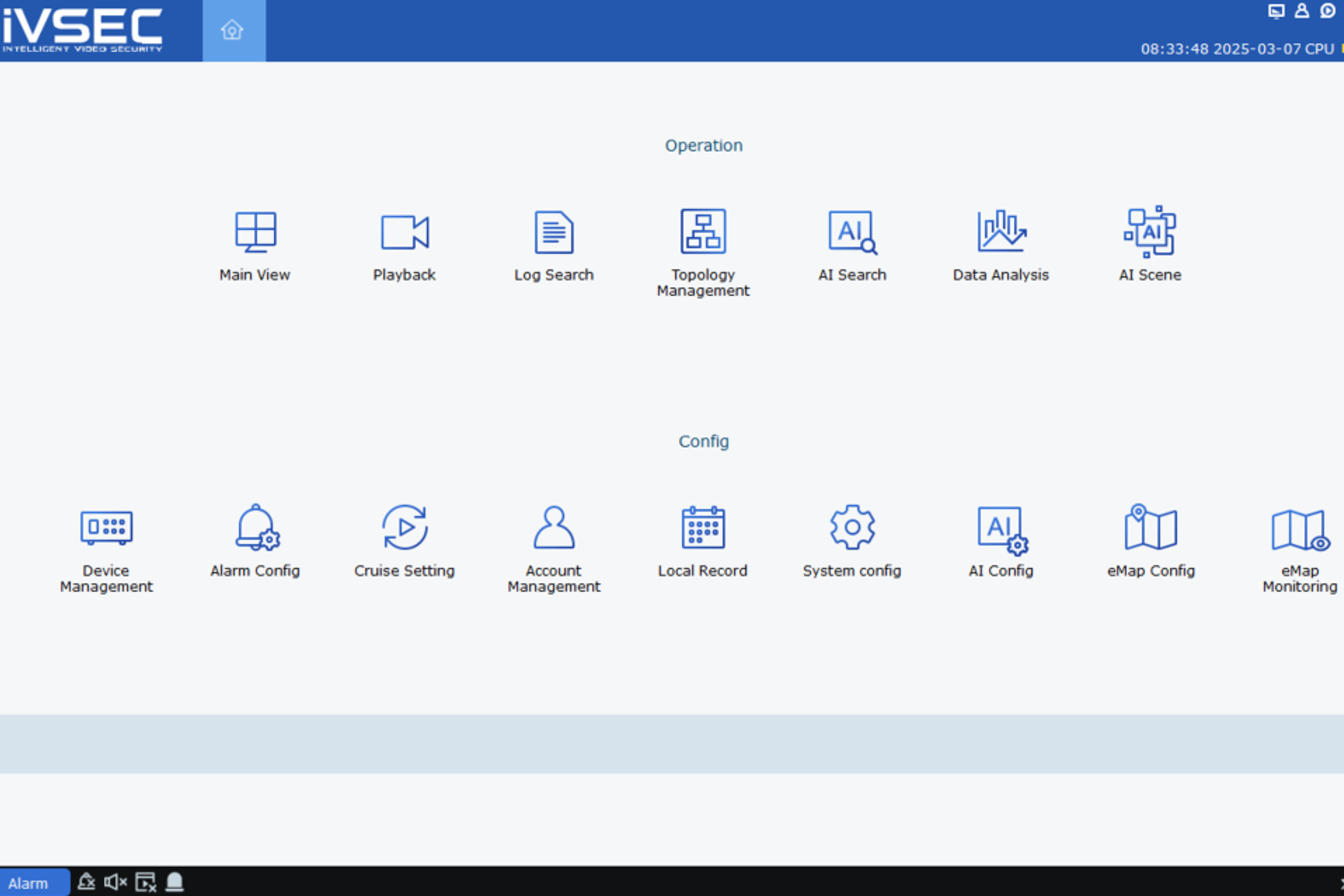What is a Surveillance Client on IVSEC
- Home
- What is a Surveillance Client on IVSEC
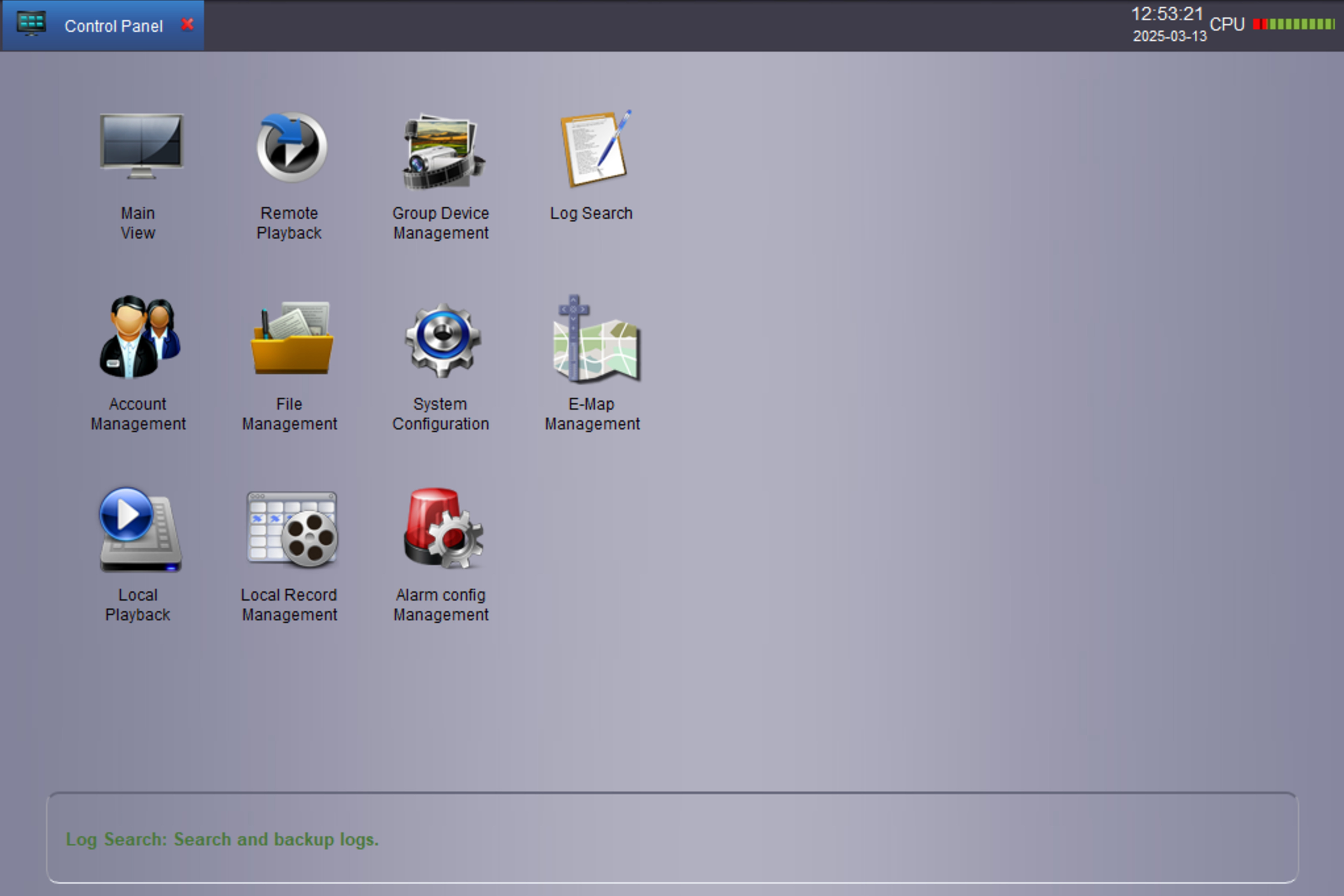
- Posted by: Ari Prasetyo
- 27 March 2025
What is a Surveillance Client on IVSEC
Surveillance client is software that allows users to monitor, record, and manage video from a CCTV surveillance system. This software functions as an interface between users and CCTV hardware, such as cameras, DVRs (Digital Video Recorders), or NVRs (Network Video Recorders).
General Features of Surveillance Client
1. Live View
This feature allows users to view real-time video from all connected CCTV cameras. Users can choose to display all cameras on one screen or focus on the view of one specific camera. The application offers flexible layout options, allowing users to customise the display according to their needs.
2. Playback
This feature allows users to replay saved video recordings. Users can search for recordings by date, time, or specific events, such as motion detection. Complete playback controls, including adjustable playback speed and the ability to fast forward or rewind, make it easy for users to review recordings.
3. Recording
This feature allows users to organise and manage video recordings. Users can set the recording schedule, recording type (continuous, motion, or alarm), and storage location for recordings. These settings allow users to optimise storage space usage and ensure that important footage is saved.
4. PTZ (Pan-Tilt-Zoom) Control
This feature allows users to control the movement of PTZ (Pan-Tilt-Zoom) cameras. Users can rotate, tilt, and zoom the image to change the camera’s viewing angle. This feature is especially useful for monitoring large areas or areas with multiple viewing angles.
5. Device Management
This feature allows users to add, remove, and manage connected CCTV devices. Users can set device settings, such as IP addresses, ports, and passwords, from one centralised location. This feature simplifies the management of the CCTV system, especially when multiple cameras are connected.
6. Alerts and Notifications
This feature enables users to receive alerts and notifications when specific events occur, such as motion detection or alarm activations. Users can set the type of alerts they want to receive, including pop-up notifications, emails, or SMS messages. This feature allows users to respond quickly to suspicious events.
7. Remote Access
This feature enables users to access and remotely monitor the CCTV system over the internet. Users can access the system from a computer or mobile device. This feature is particularly useful for users who want to monitor their property while away from the premises. Robust security options ensure that remote access is safe and secure.
8. User Management
This feature allows you to set different user access rights to access and manage the CCTV system, thereby restricting access to specific individuals.
9. E-map
This feature enables users to display the locations of cameras and sensors on a digital map, providing a visual representation of the monitored area. This makes monitoring large areas easier and more efficient.
Benefits of Surveillance Client
1. Improved Security
Surveillance clients enable real-time monitoring, meaning you can see what’s happening on your property as it happens. This capability is crucial for preventing crime, as the presence of active CCTV cameras can be an effective deterrent to crime. Additionally, video footage produced by surveillance clients can be used as evidence in criminal investigations.
2. Improved Efficiency
Surveillance clients provide a centralised interface for managing all connected CCTV devices. This means you no longer need to check each camera separately. You can control all cameras from one location, saving time and effort. Advanced device management features enable you to easily configure camera settings, schedule recordings, and store videos with ease.
3. Improved Productivity
In a business environment, surveillance of clients can be used to monitor business processes and employee activity. By monitoring production areas, for example, you can identify potential issues and improve operational efficiency. Monitoring employee activity can also help prevent unwanted behaviour and ensure that employees are working productively.
4. Improved Peace of Mind
Knowing that a reliable CCTV system is monitoring your property can provide a sense of security and peace of mind. With the ability to monitor your property remotely, you can always keep an eye on what's going on, even when you're not on site. Alerts and notifications enable you to be immediately aware of any suspicious activity, allowing you to take the necessary action.
IVSEC Surveillance Client Advantages
1. User-friendly Interface
The IVSEC surveillance client has an intuitive interface that is easy for anyone to understand and use, even those without in-depth technical experience. Users can easily access various features and functions.
2. Complete features
The application offers a range of advanced features that encompass all aspects of surveillance, including live viewing and playback, recording management, and PTZ control. Thus, users can meet various surveillance needs with one application.
3. Reliable Performance
The IVSEC surveillance client is designed to provide stable and reliable performance, ensuring that the surveillance system operates properly at all times. Users can rely on this application to provide clear and accurate video footage and timely alerts.
4. Wide Compatibility
The application is compatible with a variety of IVSEC hardware, allowing users to easily integrate it with their existing surveillance systems. This wide compatibility also provides users with the flexibility to choose the hardware that suits their needs.
5. Good Support
IVSEC provides good technical support for their surveillance client users. If users encounter any issues or have any questions, they can easily get help from the IVSEC support team.
Conclusion
Surveillance client is an essential software for managing CCTV systems. IVSEC Surveillance Client provides an intuitive interface and a range of comprehensive features designed to enhance security, efficiency, and productivity. While it has drawbacks, such as system requirements and security vulnerabilities, its benefits make it a valuable tool for surveillance.
Copyright © 2024 Xpro Group Pty Ltd TA/S Xpro Security