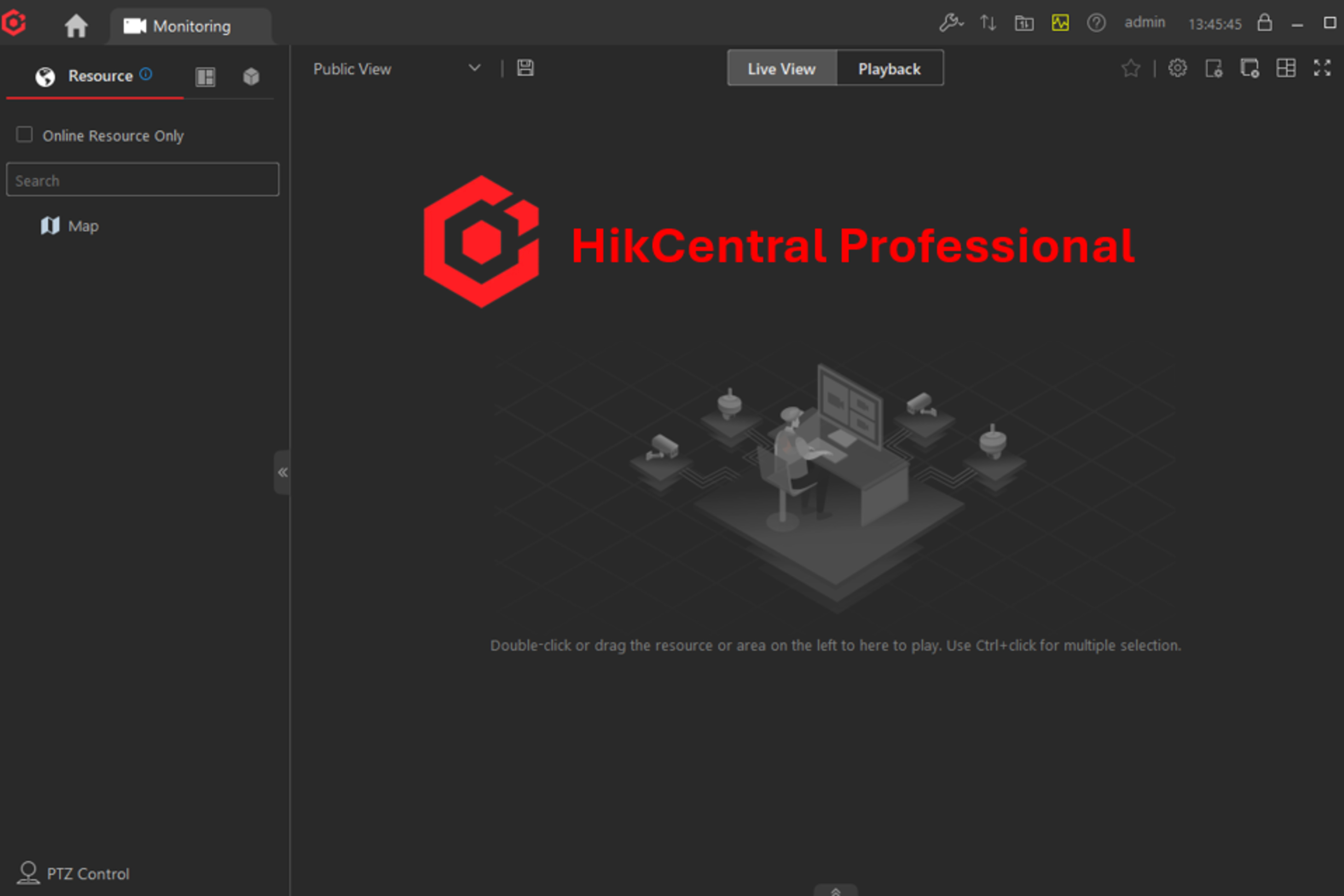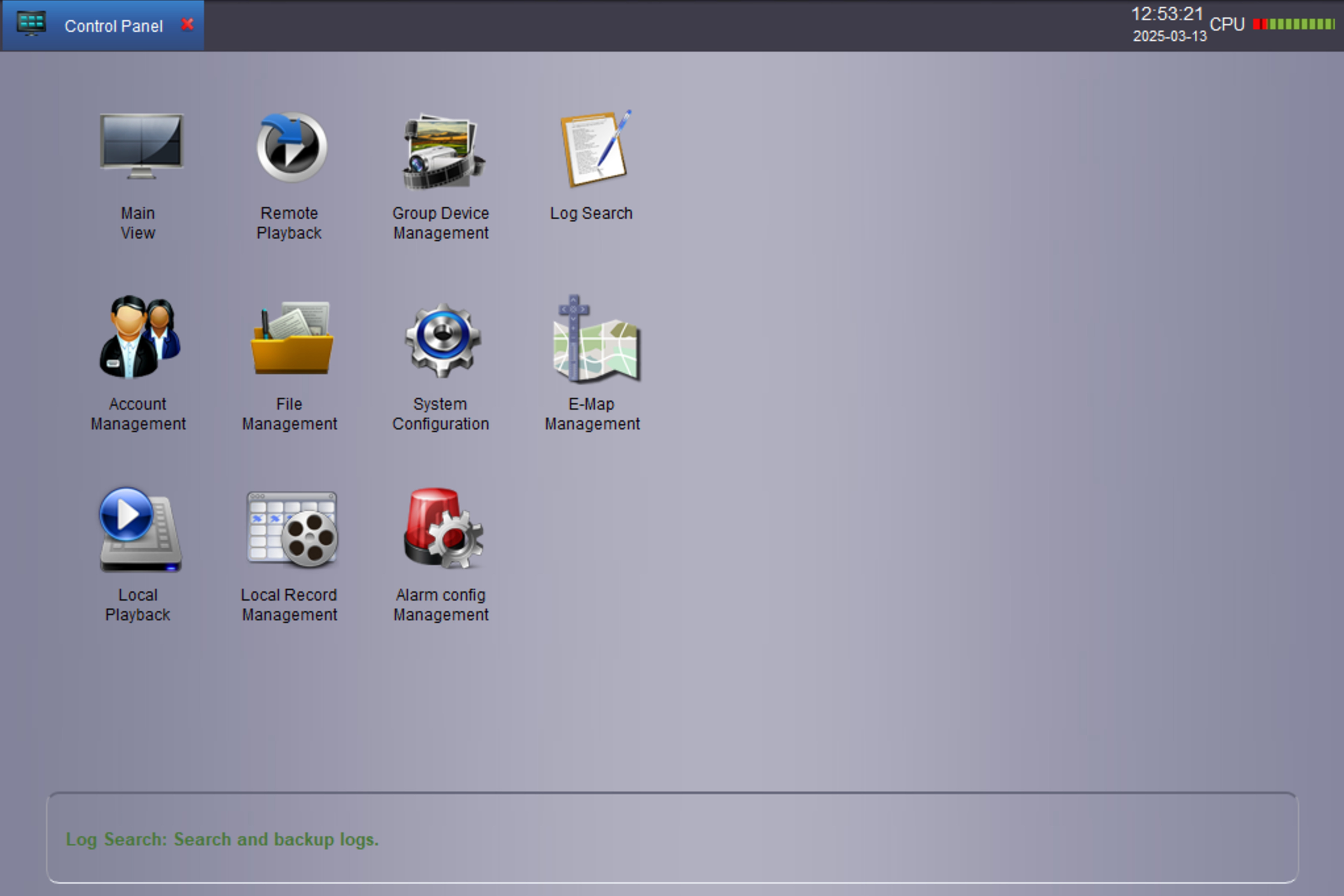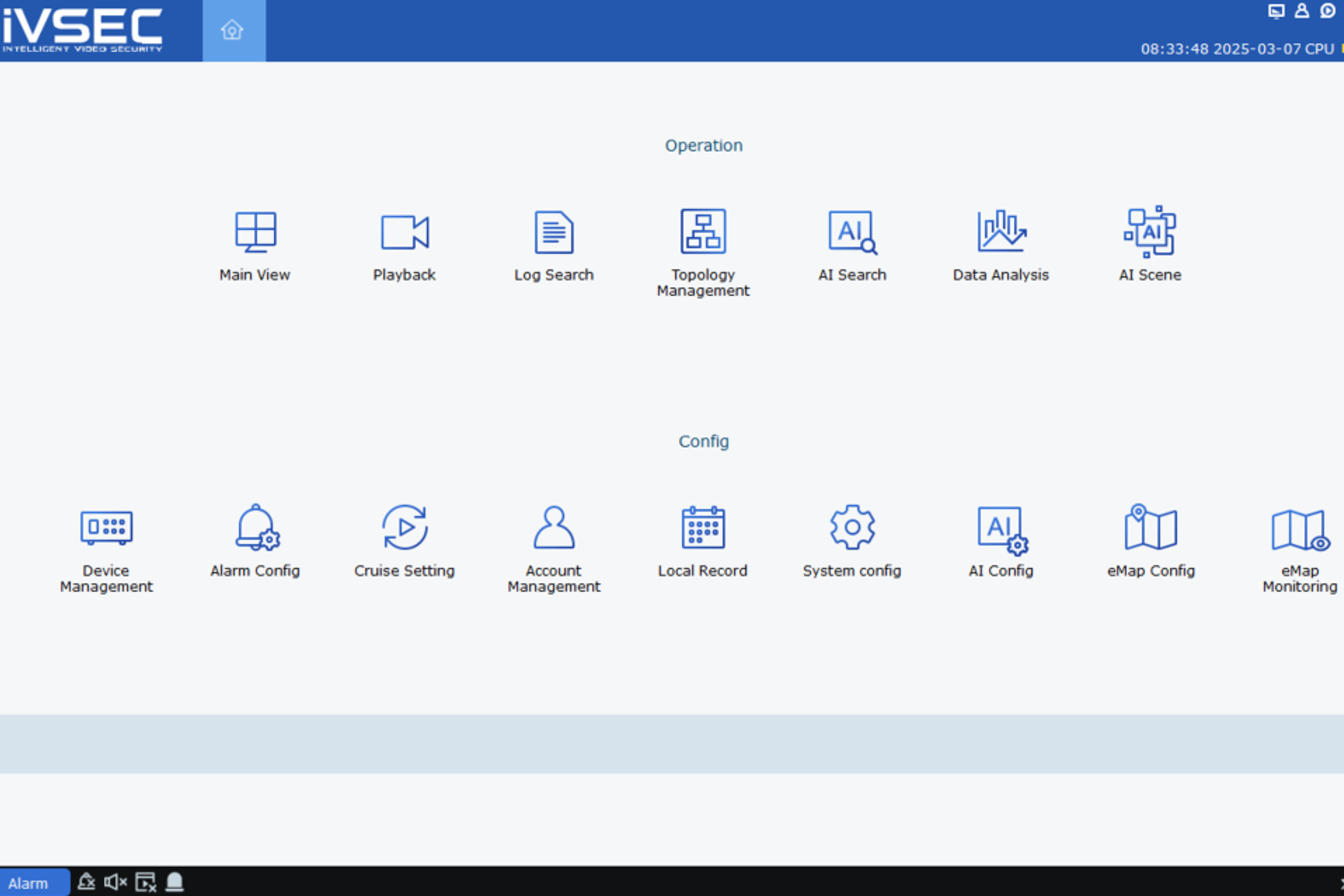What is a Project Design Tool Application on DAHUA
- Home
- What is a Project Design Tool Application on DAHUA

- Posted by: Ari Prasetyo
- 13 January 2025
What is a Project Design Tool Application on DAHUA
Dahua Project Design Tool is a cloud-based application specifically designed to assist security professionals in designing video surveillance systems. With this tool, you can easily select the right products, create camera layout designs, and generate comprehensive project reports
Main Functions
Smart Product Selection: The tool comes with smart filters that help you choose the cameras, DVRs, NVRs, and other devices that best suit your project needs. You can filter products based on various parameters such as resolution, lens, infrared range, and more.
Visual Layout Design: An intuitive interface makes it easy to create a camera layout design on the site plan. You can adjust the camera position, set the viewing angle, and even simulate the video display.
Technical Calculation: The tool automatically calculates technical parameters such as lens focal length, viewing angle, and coverage area. This is very helpful in ensuring the optimal system design.
Project Report Generation: Once the design is complete, you can generate a professional and comprehensive project report. This report contains all the information needed for project implementation, including a device list, layout diagram, and technical calculations.
Benefits
Efficiency: Saves time and effort in the surveillance system design process.
Accuracy: Produces more accurate and detailed designs.
Collaboration: Enables project teams to work together efficiently.
Flexibility: Can be used for a variety of projects, from small to large scale.
Advantages
High Customisation: The tool offers great flexibility in terms of selecting and setting up different types of Dahua devices. You can customise details such as lenses, viewing angles, and coverage with great precision.
Dahua Product Integration: Since it is specifically designed for Dahua products, the integration between software and hardware is very seamless. This allows for more accurate and efficient planning.
Realistic Visual Simulation: The visual simulation feature allows you to see how the CCTV system will look after installation. This is very helpful in identifying potential problems before implementation.
Comprehensive Project Report: The tool generates a detailed project report, including a device list, layout diagram, and technical calculations. This report is very useful for presentations to clients or as a reference for the installation team.
Cloud-Based: Easy accessibility from anywhere and anytime, and easy to share projects with other team members.
Disadvantages
Focus on Dahua Products: While this is a plus in terms of integration, it does limit the choice of devices that can be used. If you want to use products from other vendors, you will need to use a more general design tool.
Learning Curve: It may take new users some time to understand all the features and functions available.
Internet Connection Dependence: Since it is cloud-based, you will need a stable internet connection to use this tool.
Limited AI Features: While Dahua continues to develop AI features in its products, the integration of AI in this design tool may still be limited compared to some competitors.
Conclusion
Dahua Project Design Tool is an excellent tool for designing CCTV systems that use Dahua products. However, if you need more flexibility in choosing devices or more advanced AI features, you may need to consider other design tools.
The right tool for your project will depend on its needs. If your project uses mostly Dahua products, the Dahua Project Design Tool is an excellent choice. However, if you need more flexibility, you may need to compare several options before making a decision.
Copyright © 2024 Xpro Group Pty Ltd TA/S Xpro Security