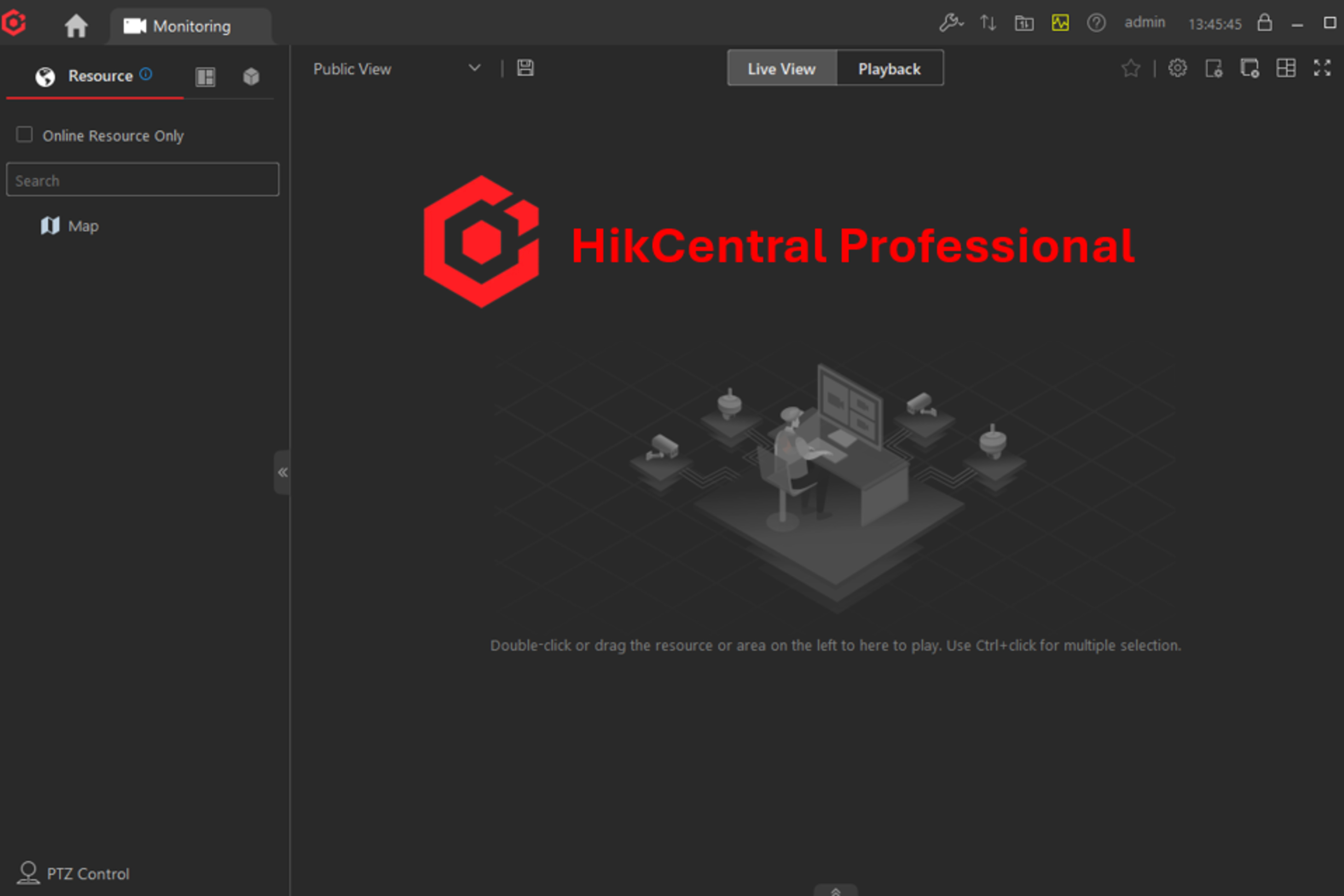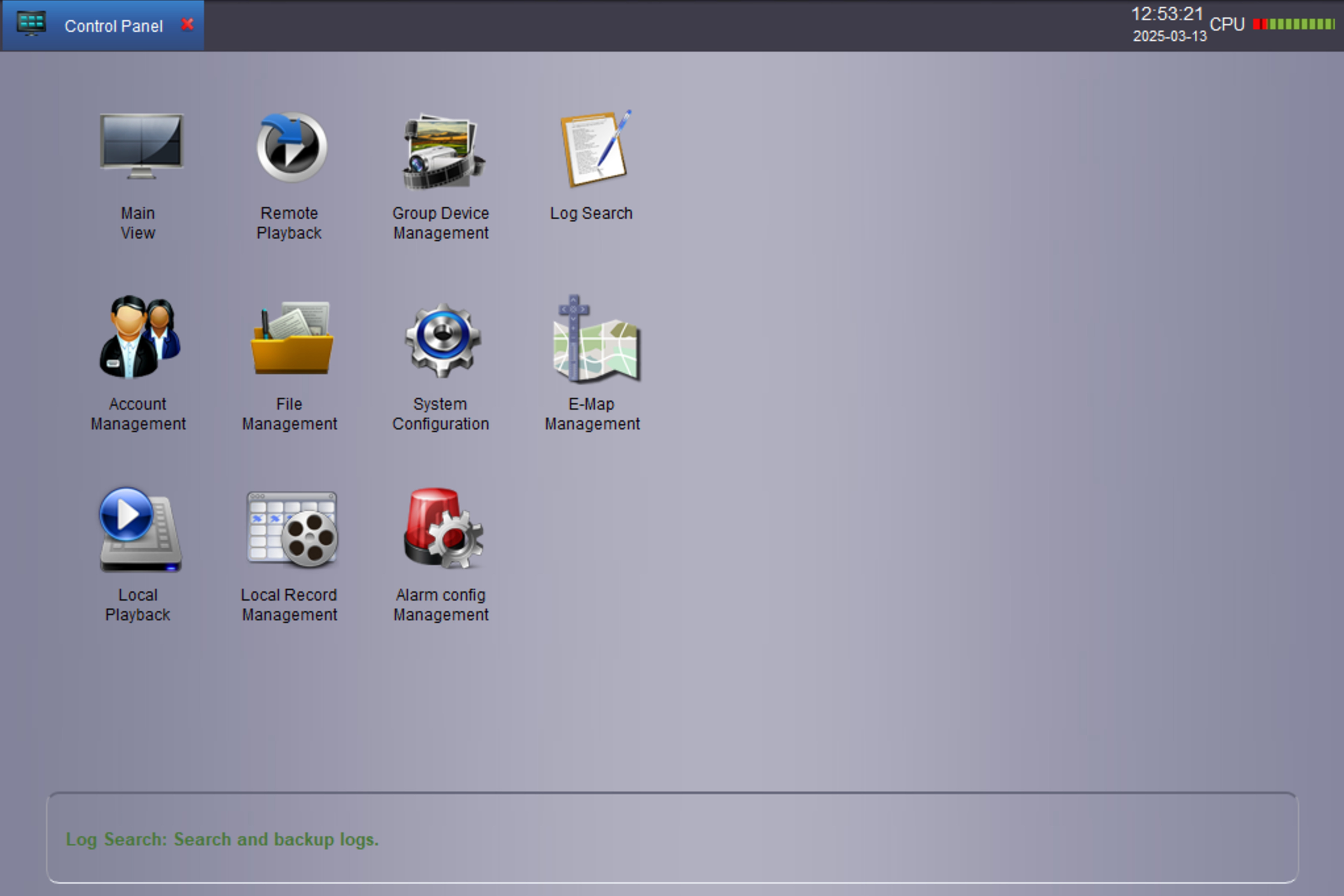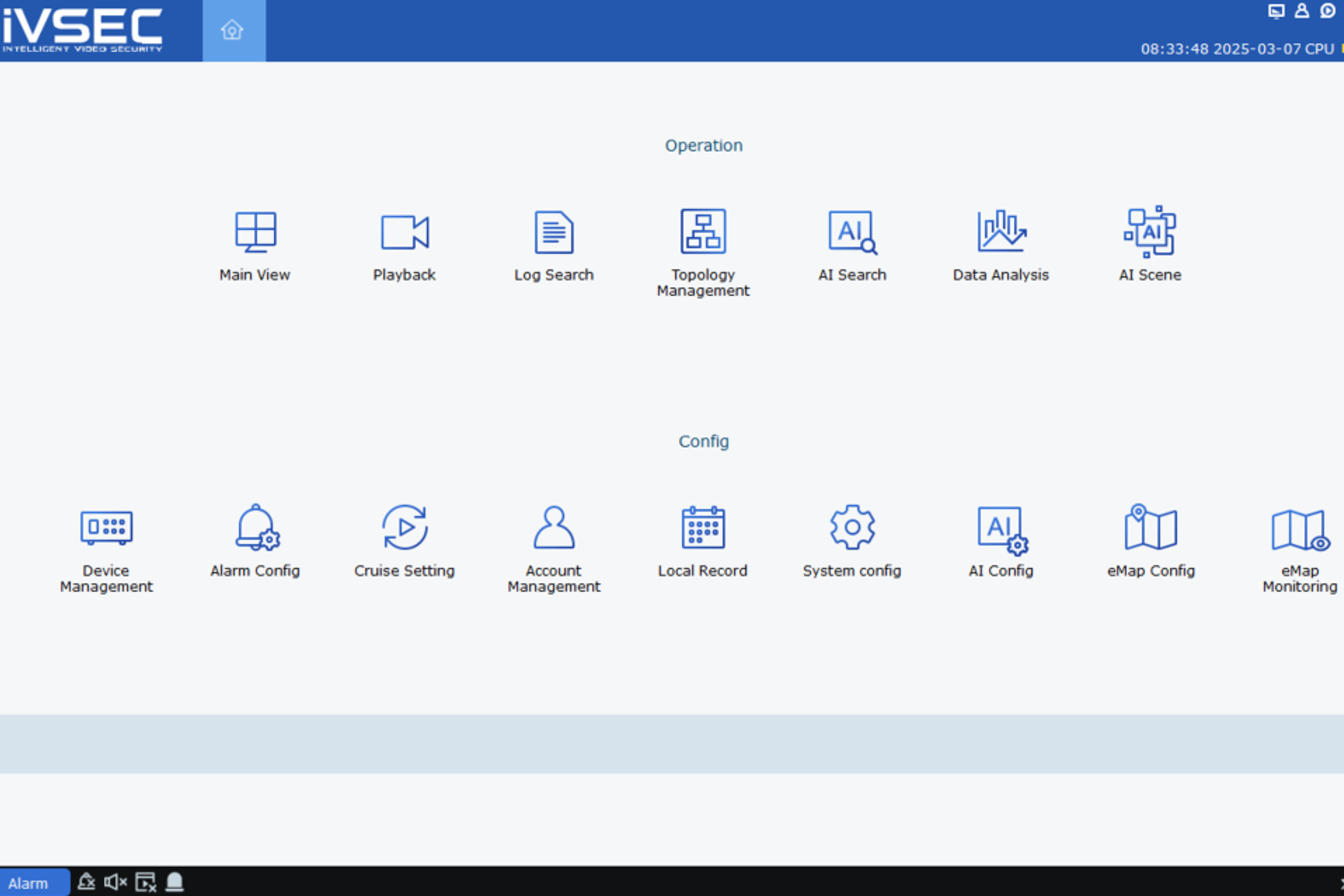What is a EZStation Application on UNV
- Home
- What is a EZStation Application on UNV
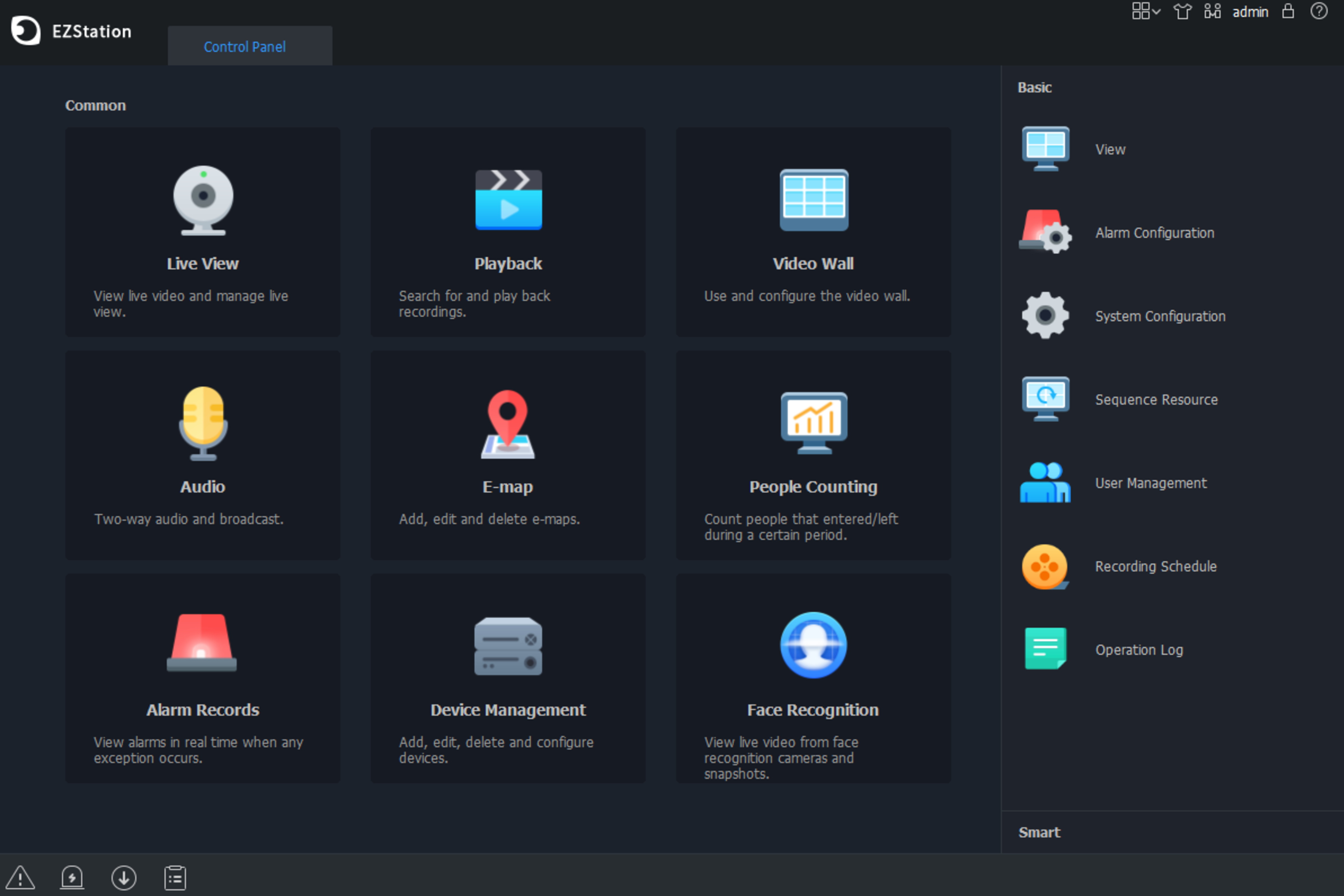
- Posted by: Ari Prasetyo
- 27 February 2025
What is a EZStation Application on UNV
EZStation is video management software (VMS) developed by Uniview. It is designed to manage and monitor video security devices, such as IP cameras, NVRs (Network Video Recorders), and others, through a personal computer (PC). EZStation provides an intuitive and feature-rich interface that makes it easy for users to manage their video security system.
EZStation Key Features
1. Device Management
EZStation offers comprehensive device management features. Users can easily discover devices automatically or add them manually via IP address, domain name, or EZDDNS Cloud. The app allows device grouping for efficient status monitoring. Remote configuration is available to adjust image, encoding, and OSD parameters as needed. EZStation also supports fisheye cameras, providing more flexibility in use.
2. Live View
EZStation offers a feature-rich live viewing experience. Users can choose from a variety of screen layouts, including 1, 4, 9, and 16 views, or use group and sequential views to monitor multiple cameras effectively. Features such as snapshots, digital zoom, and instant playback allow users to capture important moments quickly. Local recording and corridor modes provide flexibility in recording and viewing video. Audio and two-way audio support allow for direct communication through the camera. Complete PTZ control provides the ability to control camera movement with precision.
3. Playback
EZStation provides flexible and easy-to-use playback features. Users can play back recordings from NVR and SD cards and view recording statuses on a calendar for easy searching. Recordings can be searched by time and recording type, allowing users to find the desired recordings quickly. Recording download and snapshot features allow users to save important recordings. Playback speed control provides the flexibility to view recordings at the desired speed.
4. Alarm Management
EZStation provides a sophisticated alarm management system. Users can utilise a variety of available alarm types to monitor security effectively. Alarm triggers can be set in a variety of ways, including live view, recording, email, and more, so users can respond to events quickly. Alarm information is displayed in real-time, and alarm history can be accessed for further analysis.
5. E-Map
EZStation includes an E-Map feature that makes it easy to monitor large areas. Users can upload maps in PNG, JPEG, or BMP formats to represent the layout of a location. The flash alarm feature on the map allows users to identify the location of an alarm event quickly. The hot spot and hot zone features allow users to mark important areas on the map. The zoom-in/out map feature provides flexibility when viewing map details.
6. User Management
EZStation provides comprehensive user management features to control access and permissions. Users can easily add, edit, and delete user accounts as needed. Different user levels, such as administrator and operator, allow for different access rights to be set. Setting access permissions for each device allows for more granular control over what each user can see and do.
EZStation Benefits
1. Free
EZStation is free software provided by Uniview so that users can enjoy advanced features at no additional cost. This is very beneficial for individuals or organisations who want to implement an effective yet cost-effective video security system. Thus, the initial investment for the security system can be allocated to hardware such as cameras and NVRs.
2. Ease to Use
EZStation is designed with an intuitive user interface, making it easy for users of all skill levels to manage the video security system. The clear layout and logical workflow allow users to quickly understand how to use the various features, from device configuration to recording playback. This reduces the learning curve and allows users to focus on security monitoring.
3. Full Features
EZStation provides a full range of features for video management, monitoring and playback. These features include comprehensive device management, live view with various layout options, flexible recording playback, advanced alarm management, electronic map (E-Map) integration and detailed user management. Thus, EZStation meets the needs of various usage scenarios, from home monitoring to business surveillance.
4. Scalability
EZStation is designed to support the management of a large number of devices on a single platform. This allows users to expand their video security system easily as their needs grow. The scalable software architecture ensures that performance remains optimal even with a large number of devices.
5. Compatibility
EZStation is compatible with a wide range of Uniview devices, including IP cameras, NVRs, and more. It also supports some third-party devices through standard protocols, giving users more flexibility in choosing the device that suits their needs.
6. Remote Access
EZStation allows remote monitoring and management of video security systems via the Internet. This feature is especially useful for users who travel frequently or want to monitor their property from different locations. With remote access, users can view live views, replay recordings, and receive alarm notifications anytime and anywhere.
Disadvantages of EZStation
1. Operating System Dependency
EZStation has limitations regarding operating system compatibility. The software is designed to run optimally on Windows and Mac operating systems. This means that users who use other operating systems, such as Linux, may not be able to install or run EZStation. This limitation can be a hindrance for users who prefer or are used to operating systems other than Windows and Mac.
2. Hardware Dependence
The hardware specifications of the computer used greatly influence the performance of EZStation. To run EZStation smoothly and optimally, especially with multiple cameras and high-resolution recordings, a computer with adequate specifications is required, such as a powerful processor, sufficient memory, and a good graphics card. If the computer used has low specifications, users may experience problems such as lag, buffering, or crashes. This means that users may need to invest more money to upgrade their computer hardware.
3. Features Limitations
While EZStation offers a variety of useful features, some advanced features may only be available with a paid VMS (Video Management System) product. These advanced features may include more in-depth video analysis, integration with other systems, or more extensive customisation options. Users who need these advanced features may need to consider using a paid VMS product.
Conclusion
EZStation is a powerful and free VMS solution from Uniview. It is suitable for users who need easy-to-use and feature-rich video management software. With its ability to manage multiple devices and provide comprehensive monitoring and playback features, EZStation can be a good choice for small- to medium-sized video security systems.
Copyright © 2024 Xpro Group Pty Ltd TA/S Xpro Security