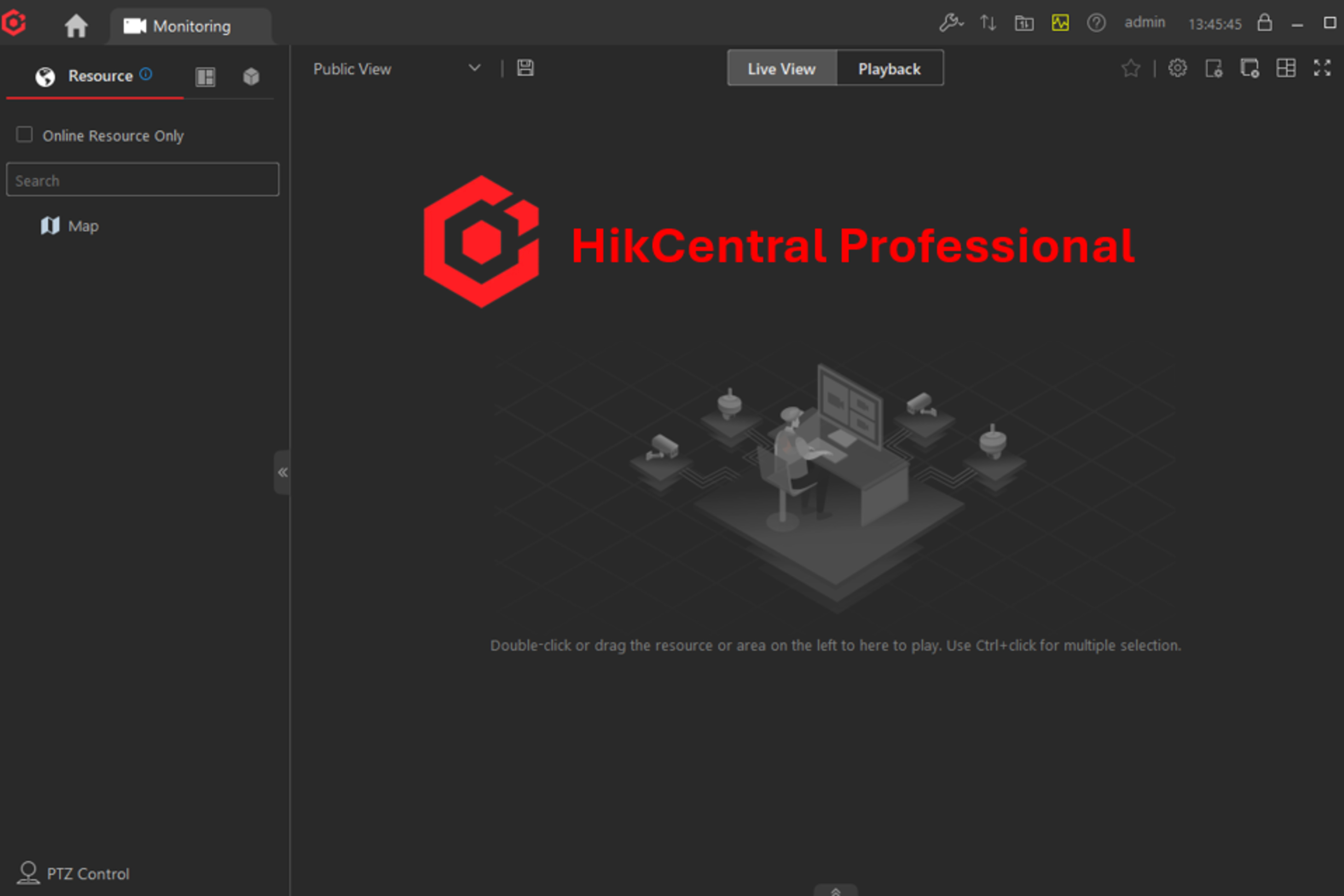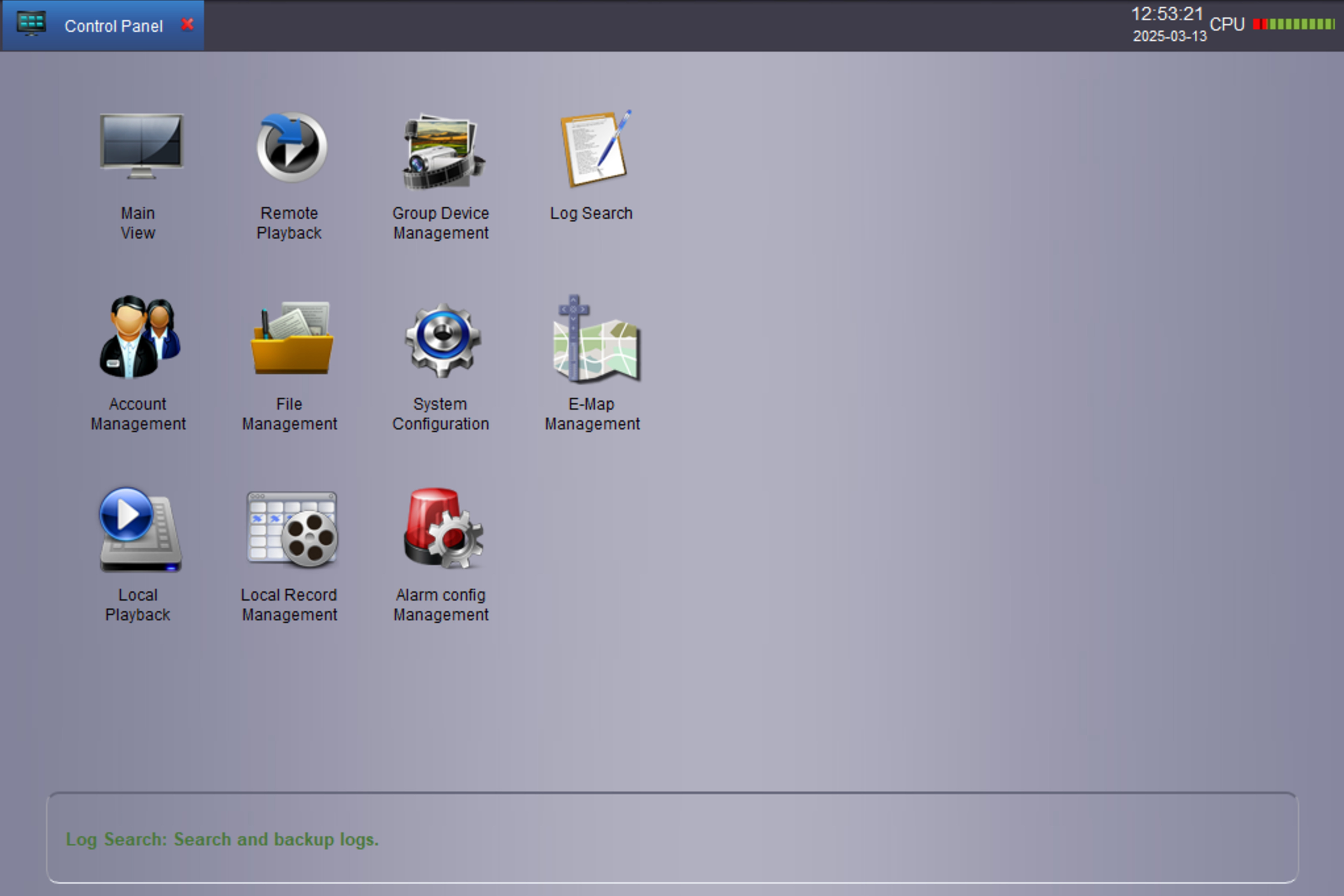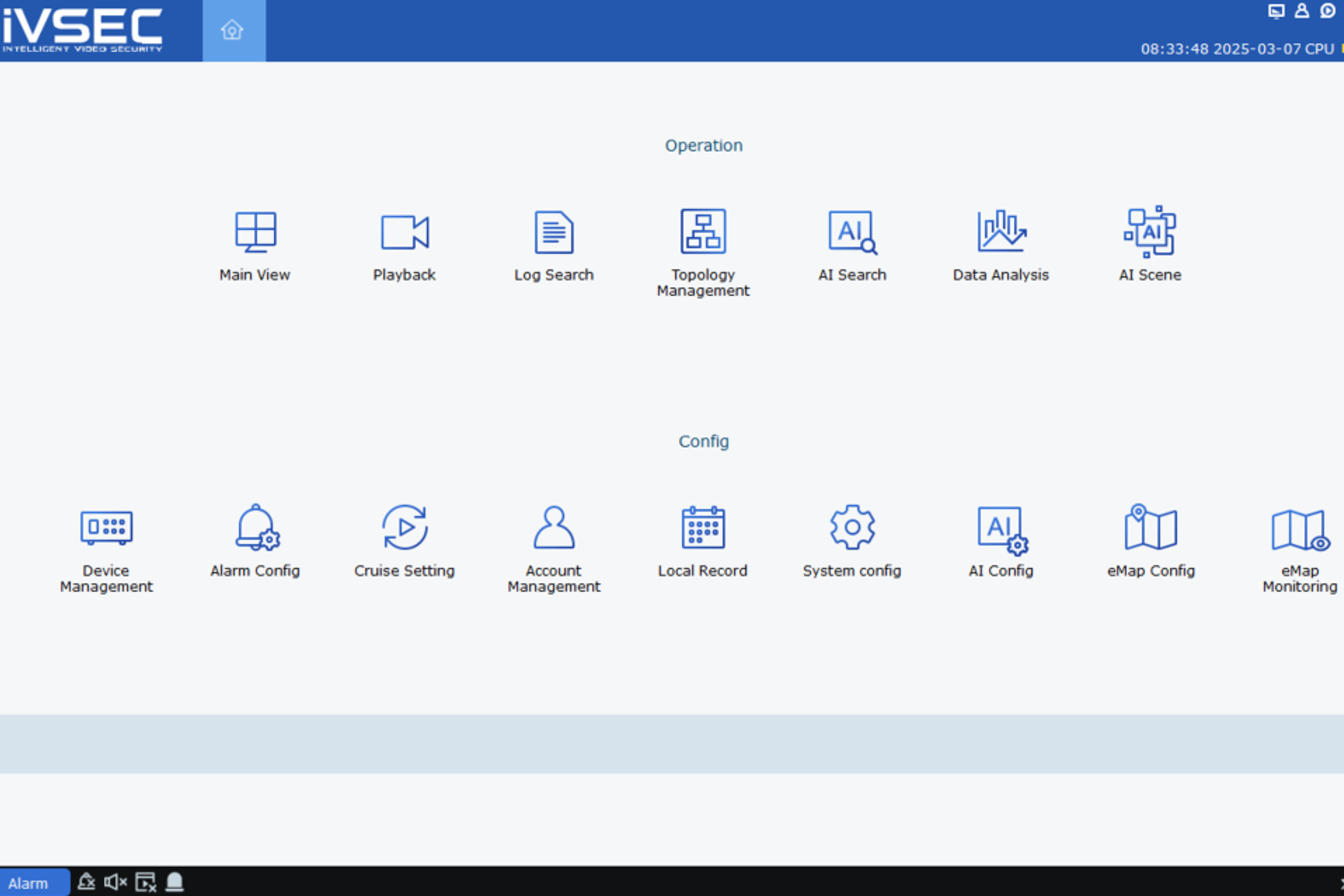What is a Batch Configuration Application on HIKVISION
- Home
- What is a Batch Configuration Application on HIKVISION
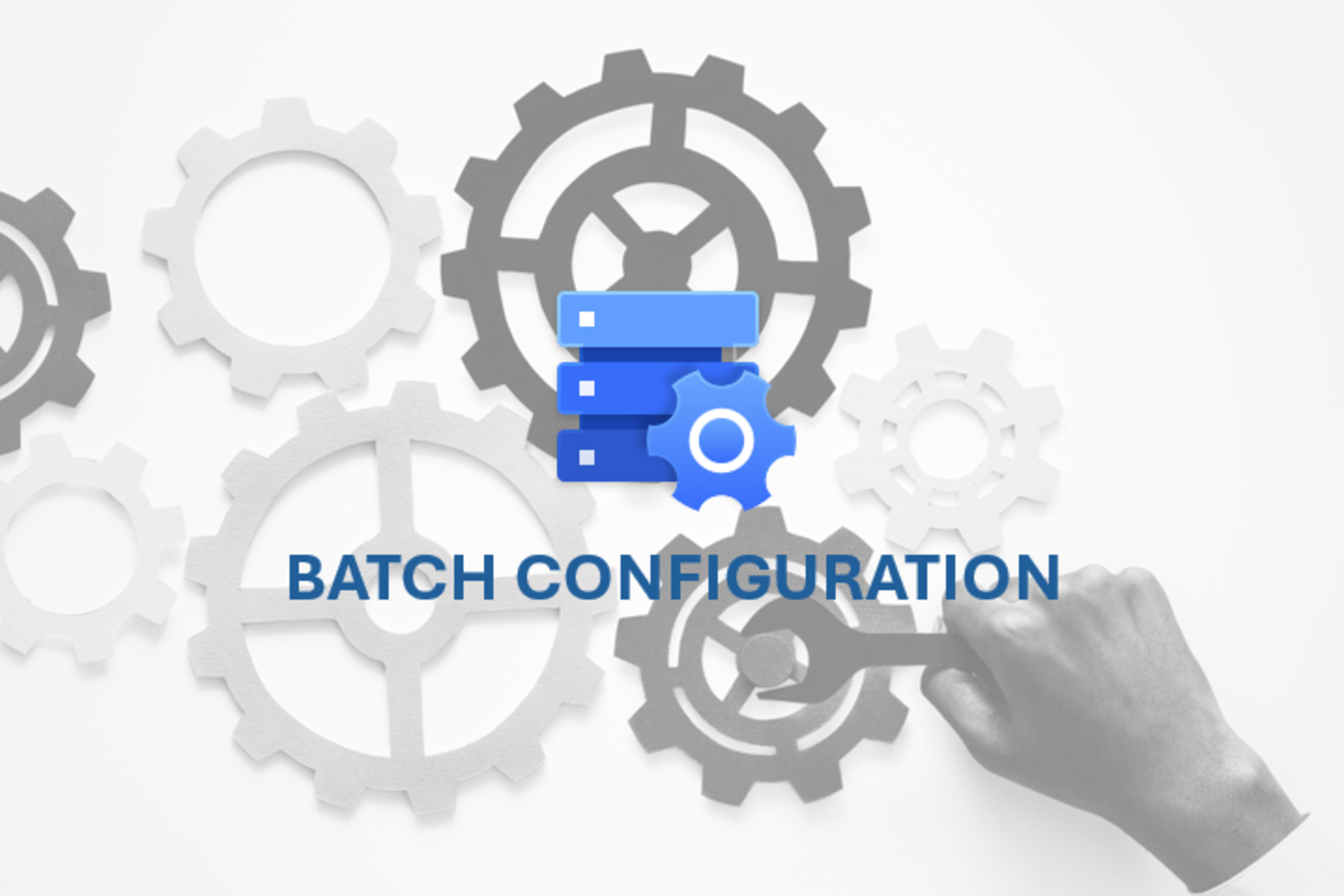
- Posted by: Ari Prasetyo
- 04 February 2025
What is a Batch Configuration Application on HIKVISION
A batch configuration application is a powerful tool designed to streamline and automate the process of making configuration changes across multiple systems or devices. Instead of manually adjusting settings on each system, this type of application allows users to create a centralised set of configuration instructions, often referred to as a "batch" or "configuration package." This package can then be deployed automatically to a large number of target systems.
Key Features of Batch Configuration Application
1. Bulk Configuration Creation & Management
Create and store multiple configurations in a central repository.
Easily manage and modify configurations as needed, ensuring consistency across all deployments.
Leverage templates and variables to streamline the creation of complex configurations.
2. Automated Deployment
Apply configurations to a large number of devices simultaneously and automatically.
Reduce manual intervention and minimise the risk of human error.
Integrate with other IT automation tools for seamless workflows.
3. Flexible Scheduling
Schedule deployments to occur at specific times, such as during off-peak hours, to minimise disruption.
Automate recurring deployments for tasks like software updates and security patches.
Control the order and timing of deployments to ensure a smooth and coordinated rollout.
4. Comprehensive Reporting & Auditing
Generate detailed reports on the status of each deployment, including success/failure rates, error messages, and deployment times.
Track configuration changes and audit history for compliance and troubleshooting purposes.
Gain valuable insights into the performance and effectiveness of your configuration management processes.
5. Rebust Rollback Capabilities
Quickly and easily revert to previous configurations in case of errors or unexpected issues.
Minimise downtime and reduce the impact of deployment failures.
Ensure business continuity and system stability.
6. Extensive Device & OS Support
Support a wide range of devices and operating systems, including servers, workstations, network devices, and embedded systems.
Adapt to the unique needs of different environments and technologies.
Ensure compatibility with existing infrastructure and minimise integration challenges.
Benefits and Advantages
1. Enhanced Efficiency
Significant Time Savings: Automates repetitive tasks, freeing up IT staff for more strategic initiatives.
Reduced Manual Effort: Eliminates the need for manual intervention on each device, improving productivity.
Faster Deployment Cycles: Streamlines the deployment process, allowing for quicker rollout of new software and updates.
2. Improved Accuracy & Consistency
Minimizes Human Error: Reduces the risk of human error associated with manual configuration changes.
Ensures Consistent Settings: Applies the same configuration settings consistently across all target systems, improving reliability and stability.
Reduces Configuration Drift: Helps to maintain consistent configurations over time, minimising deviations and preventing unexpected issues.
3. Increased Scalability & Flexibility
Easily Adaptable to Growth: Easily scales to accommodate growing numbers of devices and environments.
Flexible Deployment Options: Supports various deployment methods, including on-premises, cloud-based, and hybrid deployments.
Integrates with Existing Tools: Seamlessly integrates with other IT tools and workflows, enhancing overall efficiency.
4. Enhanced Security
Improved Security Posture: Helps to enforce security policies and configurations consistently across the entire IT environment.
Reduced Vulnerability: Minimizes the risk of misconfigurations that could create security vulnerabilities.
Secure Deployment Mechanisms: Some applications offer security features such as data encryption, access control, and audit trails, enhancing the security of the deployment process.
5. Improved Compliance
Simplified Compliance Audits: Facilitates easier compliance with industry regulations and security standards.
Centralised Control: Provides better control over system settings, making it easier to track and audit configuration changes.
Reduced Compliance Risks: Helps to minimise the risk of non-compliance by ensuring consistent and accurate configurations.
Disadvantages and Challenges
1. Complexity and Learning Curve
Steep Learning Curve: Administrators may experience a steep learning curve, requiring time and effort to master the application's features and functionalities.
Complex Configurations: Managing complex configurations with numerous variables and dependencies can be challenging and time-consuming.
Integration Challenges: Integrating with existing IT infrastructure and other tools can sometimes present integration challenges.
2. Dependency on Configuration Quality
Critical Reliance on Accurate Configurations: The success of deployments heavily relies on the accuracy and completeness of the created configurations.
Potential for Errors: Errors or inconsistencies in the configuration can lead to deployment failures, system instability, and unexpected downtime.
Thorough Testing Is Required: Thorough testing is crucial to identifying and addressing potential issues before deploying configurations to production systems.
Conclusion
Batch configuration applications are invaluable tools for system and network administrators who want to manage their environments efficiently and effectively. By automating repetitive tasks and reducing the risk of human error, these applications can improve overall system productivity and reliability.
Copyright © 2024 Xpro Group Pty Ltd TA/S Xpro Security