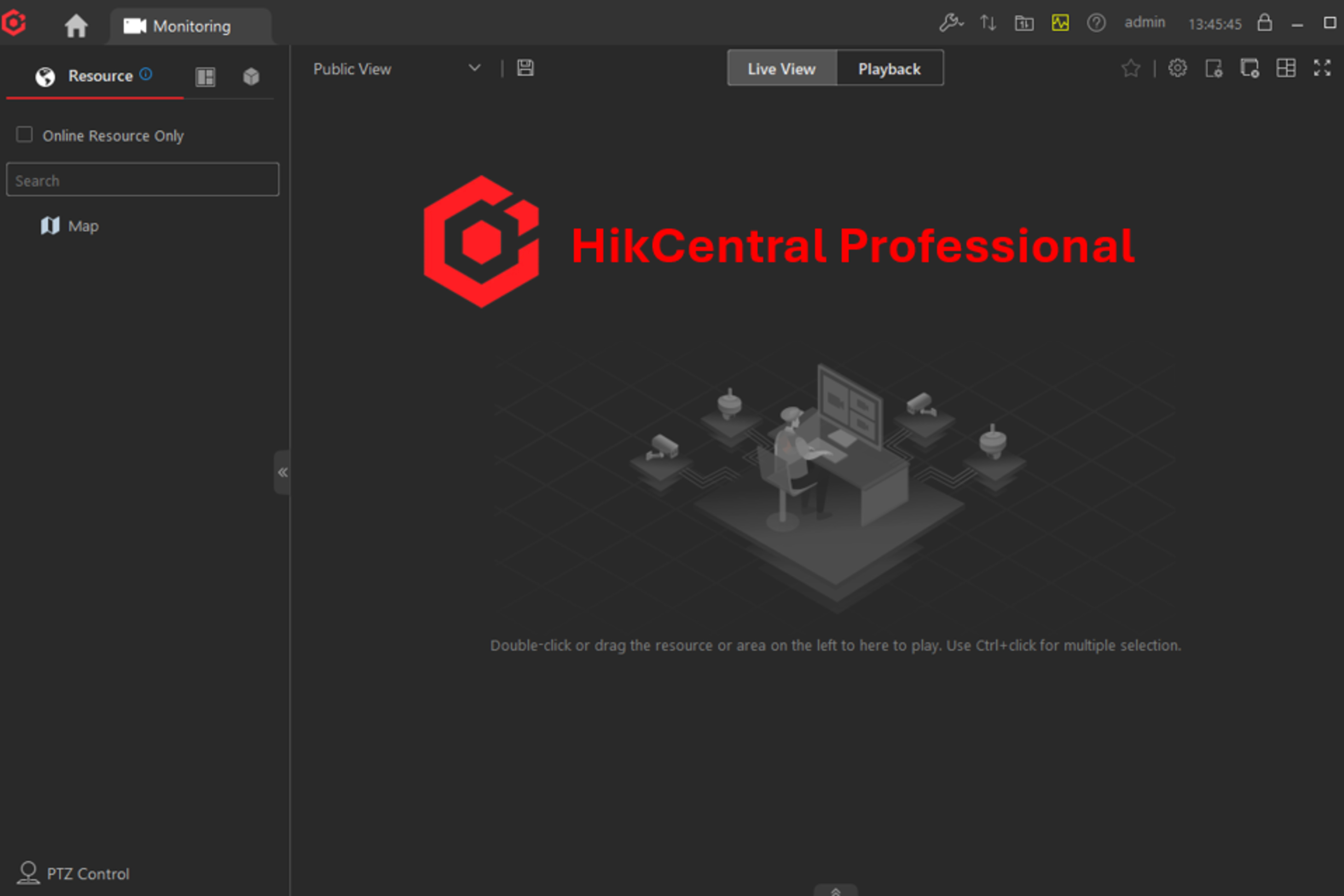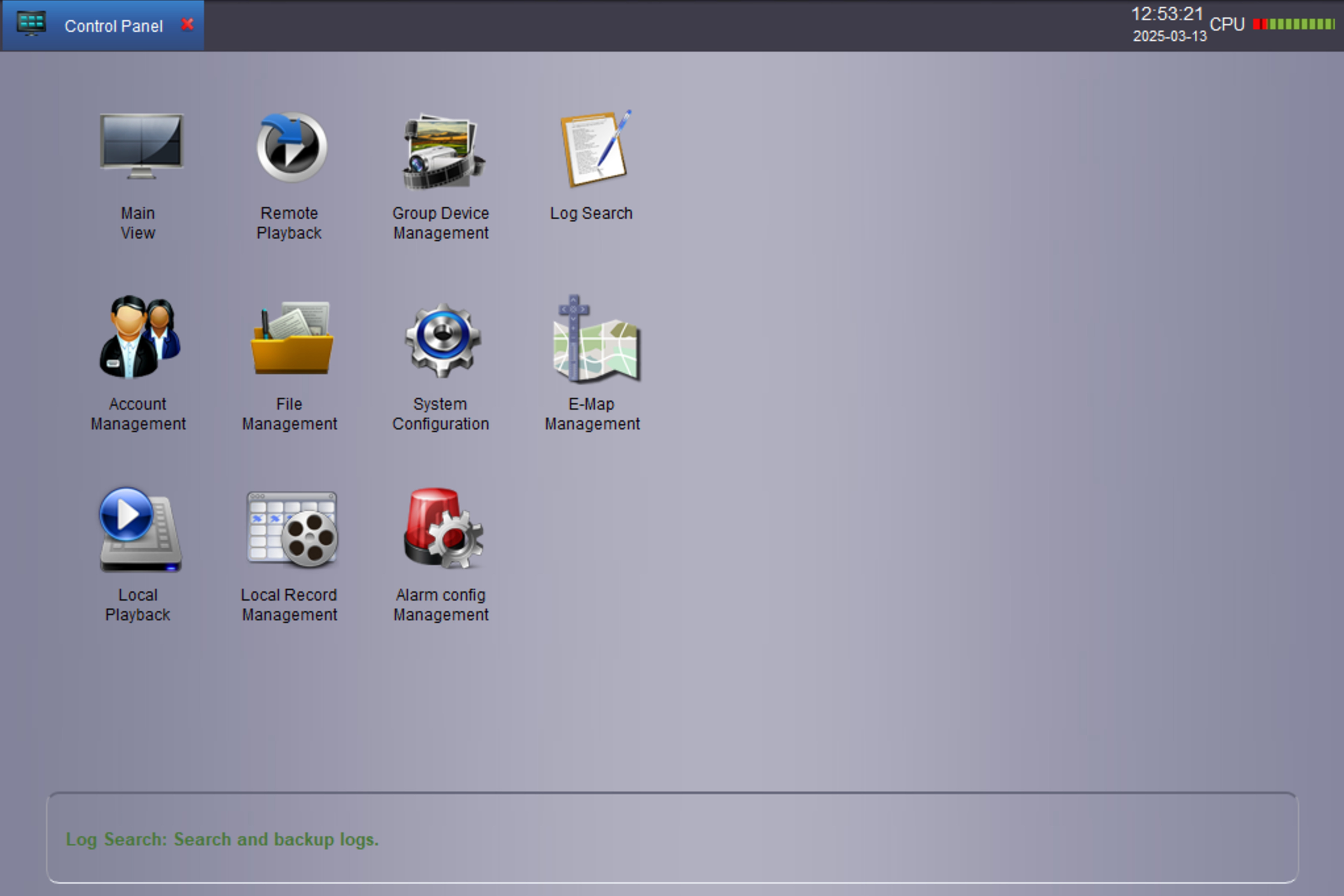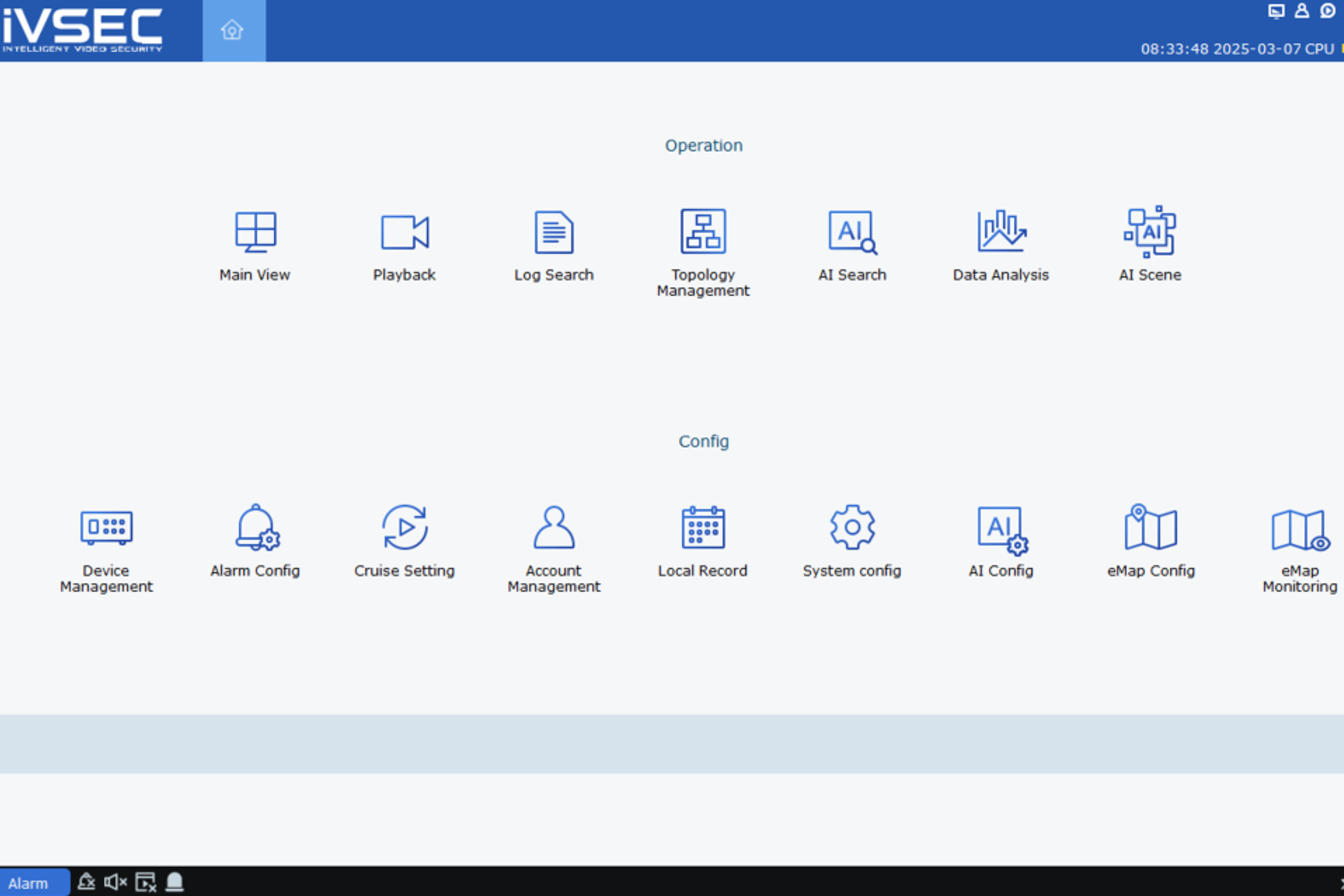What are the Common Zone Types for the Detector
- Home
- What are the Common Zone Types for the Detector

- Posted by: Ari Prasetyo
- 18 February 2025
What are the Common Zone Types for the Detector
The "Common Zone Types" setting on an alarm detector determines how the alarm system will respond when a zone (the area monitored by the detector) is activated. Each setting has different characteristics and functions, so it is important to understand the differences in order to choose the setting that suits your needs.
1. Instant
Description: When a zone with the "Instant" setting is activated, the alarm will sound immediately without any delay.
Usage: Suitable for areas that are highly sensitive to intrusion, such as server rooms, vaults, or main entrances.
2. Handover
Explanation: Zones with the "Handover" setting will have a short wait time before the alarm sounds. If no other zones are activated during that wait time, the alarm will be activated.
Usage: It is often used for areas adjacent to the "Instant" area and serves as an additional layer of security.
3. Delay
Explanation: Zones with the "Delay" setting have a longer delay before the alarm sounds. This is useful for giving occupants time to deactivate the alarm if they enter the area.
Usage: Suitable for areas such as back doors or garages that occupants frequently pass.
4. Keyswitch
Explanation: Zones with the "Keyswitch" setting require manual action to activate the alarm. Typically, this involves using a special key to activate or deactivate the system.
Usage: Often used for alarm systems that are integrated with other security systems, such as access control systems.
5. 24hr Burglary
Explanation: Zones with the "24-hour Burglary" setting are activated for 24 hours and will immediately trigger an alarm if activated.
Usage: Suitable for areas that must be kept secure at all times, such as shops or warehouses.
6. Chime Only
Explanation: Zones with the "Chime Only" setting will produce a short chime or bell sound when activated but will not trigger the main alarm.
Usage: It is suitable for areas that do not require a quick emergency response, such as a house's front door.
7. Not Used
Explanation: Zones with the "Not Used" setting are inactive and will not respond to any activity.
Usage: Typically used for zones that are no longer in use or as a backup.
Comparison
| Settings | Response Time | Activation Action | General Use |
| Instant | Direct | Automatic | Sensitive area, Lockbox |
| Handover | Short | Automatic | The area adjacent to the “Instant” area |
| Delay | Long | Automatic | Back door, garage |
| Keyswitch | Manual | Special Key | Integrated system |
| 24hr Burglary | 24 hours | Automatic | Shop, warehouse |
| Chime Only | Chime sound | Automatic | Front door |
| Not Used | Not Active | - | Unused zone |
Conclusion
Selecting the correct "Common Zone Types" setting is essential to ensure that your alarm system works effectively and according to your needs. By understanding the differences between each setting, you can configure your alarm system to provide optimal protection for your property.
Copyright © 2024 Xpro Group Pty Ltd TA/S Xpro Security