Knowledge Base
- Home
- Knowledge Base
How to Set Keypad Code on U-PROX Installer Mobile App
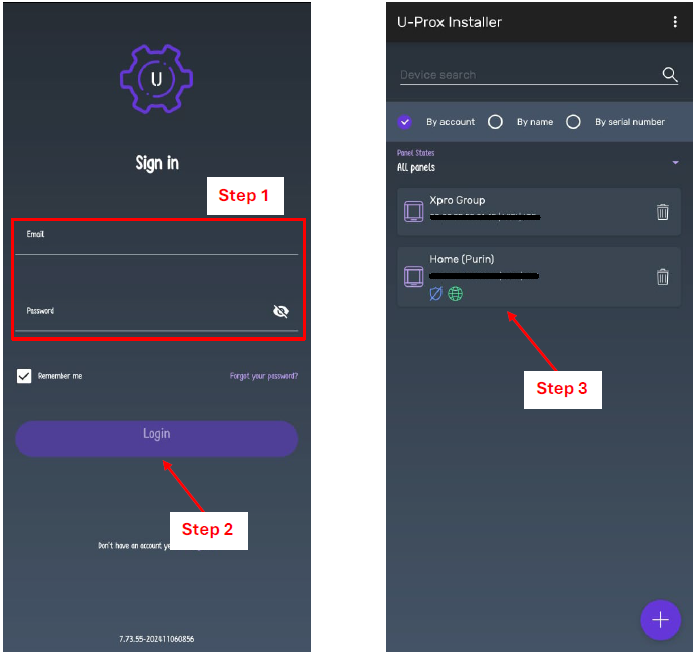
Step 1: Enter email and password.
Step 2: Click “Login”.
Step 3: Select panel.
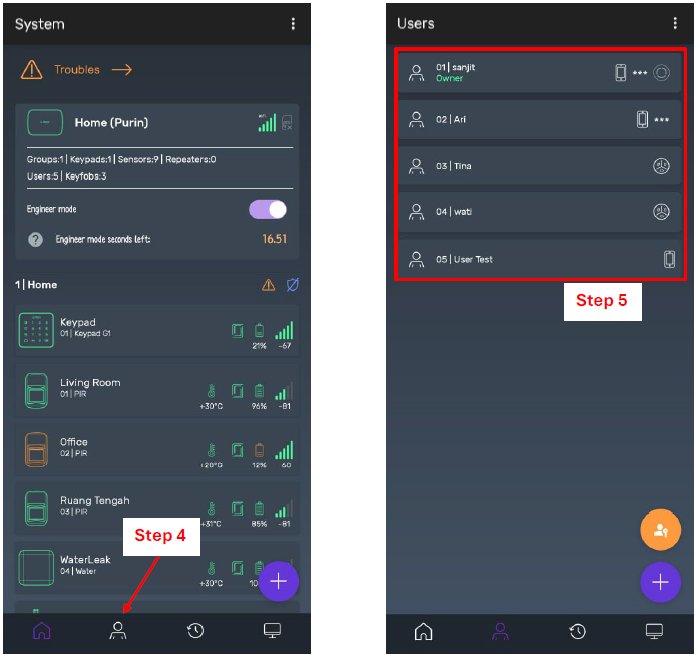
Step 4: Click the “User” icon.
Step 5: Select a user.
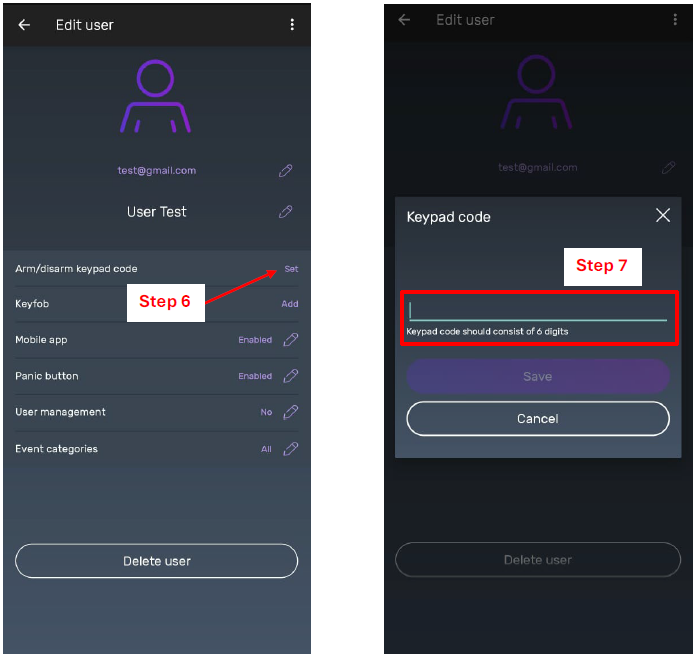
Step 6: Click to set the keypad code.
Step 7: Enter the keypad code.
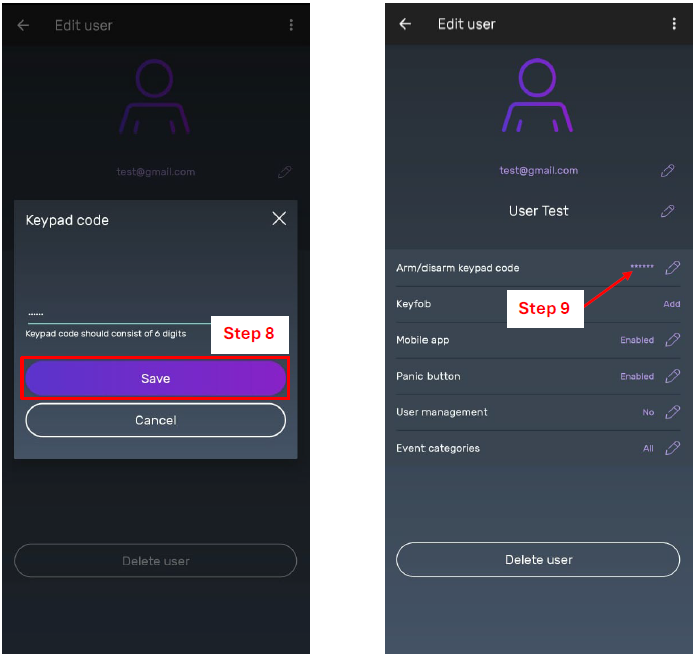
Step 8: Click “Save”.
Step 9: The keypad code is successfully added.
Contact Us Today For A Quote

Copyright © 2024 Xpro Group Pty Ltd TA/S Xpro Security