Knowledge Base
- Home
- Knowledge Base
How to Program User Codes Using Text Keypad
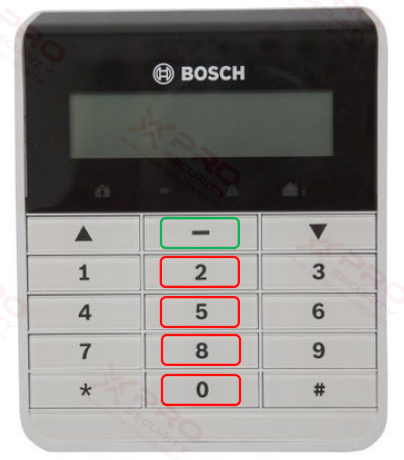
- Master Code [2][5][8][0] then [-]
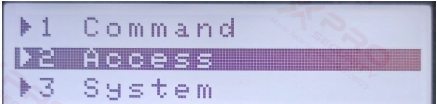
- Select Menu (2. Access), then [#]
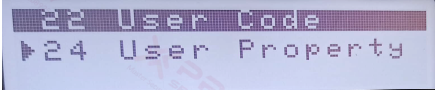
- Select Menu (22. User Code), then [#]
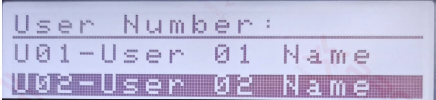
- Select the user, then press [#]
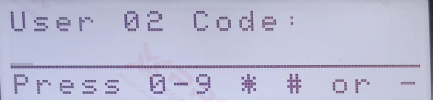
- Enter new user code, then [#]
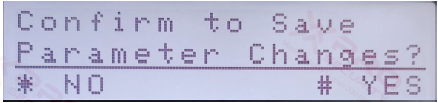
- Press [-] until ‘Confirm to Save Parameter Change’
- Then press [*] to No or [#] to Yes.
Contact Us Today For A Quote

Copyright © 2024 Xpro Group Pty Ltd TA/S Xpro Security