Knowledge Base
- Home
- Knowledge Base
How to Create an Account in RSC+ Mobile App
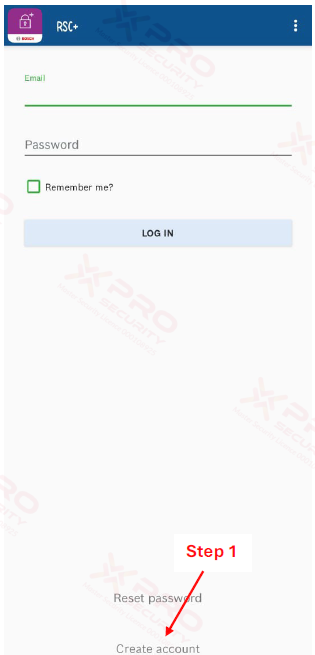
Step 1: Click “Create account”.
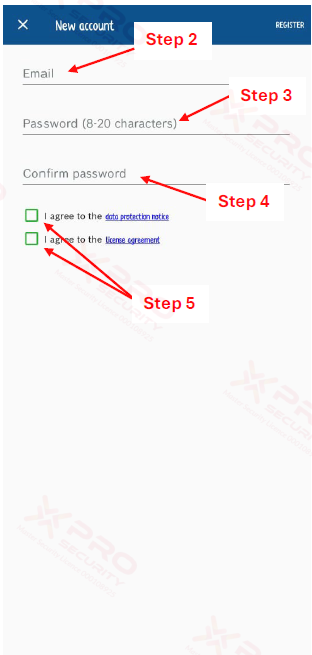
Step 2: Input your Email.
Step 3: Input your Password.
Step 4: Repeat your Password.
Step 5: Click the checks box.
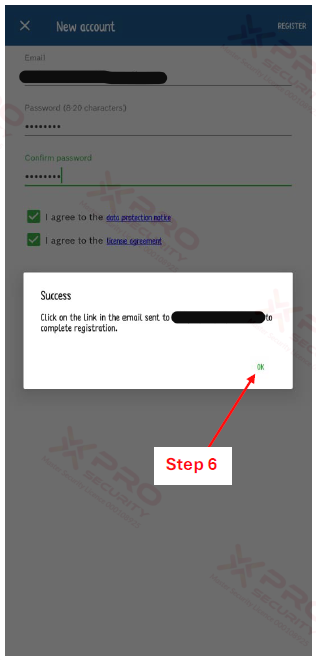
Step 6: Click “OK”.
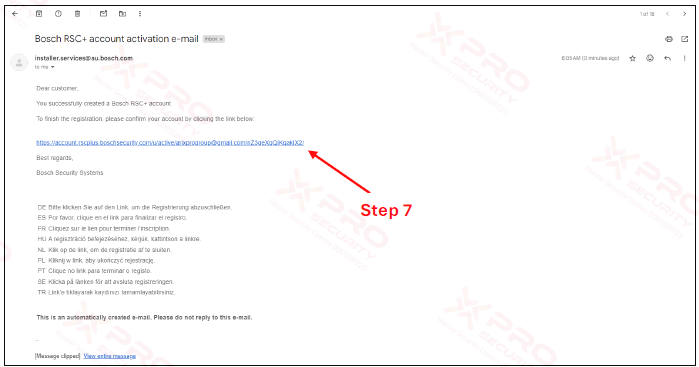
Step 7: Check the email from [email protected] and click on the link in the email content.
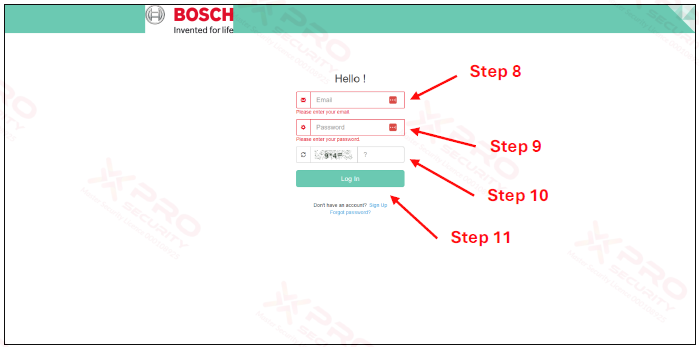
Step 8: Enter the same email when you registered.
Step 9: Enter the same password when you registered.
Step 10: Answer the question on the captcha.
Step 11: Click “Log In”.
Contact Us Today For A Quote

Copyright © 2024 Xpro Group Pty Ltd TA/S Xpro Security