Knowledge Base
- Home
- Knowledge Base
How to Add Wireless Device on U-PROX Installer Web Configuration
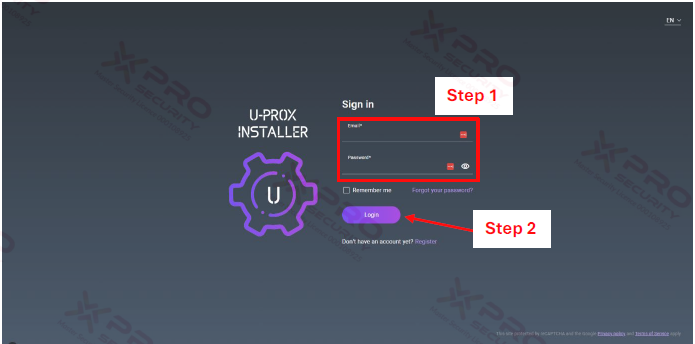
Step 1: Enter email and password.
Step 2: Click “Login”.
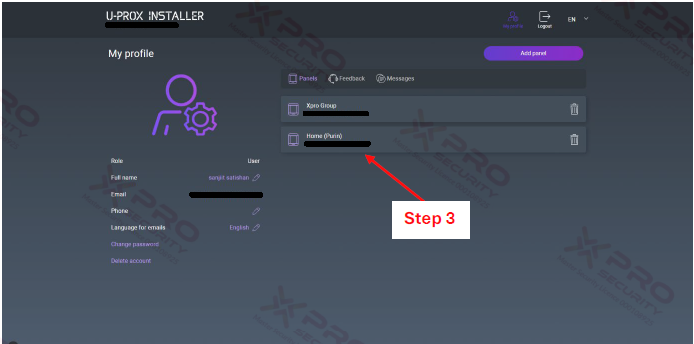
Step 3: Click your panel.
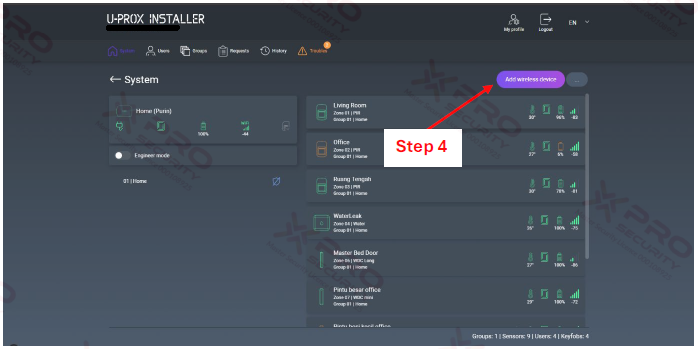
Step 4: Click “Add wireless device”.
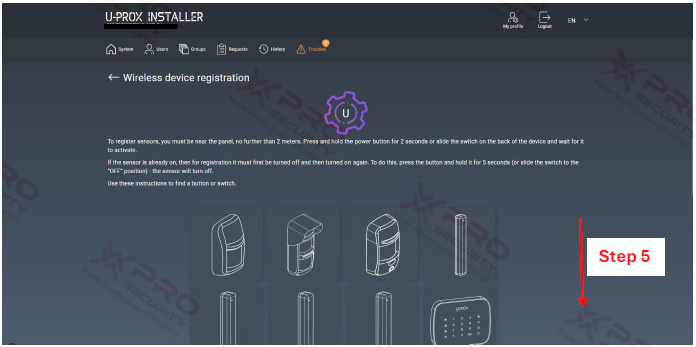
Step 5: Scroll down.
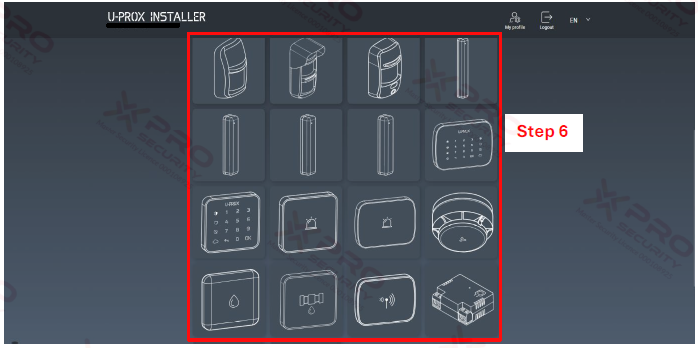
Step 6: Select the wireless device you want to connect to find out how to turn it on. Then, make sure the wireless device is close to the panel so you can turn it on for the pairing process.
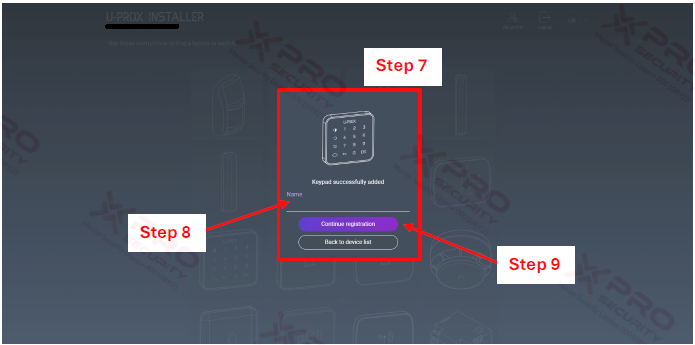
Step 7: Wireless device successfully added.
Step 8: Enter the device name.
Step 9: Click “Continue registration” to continue adding another wireless device.
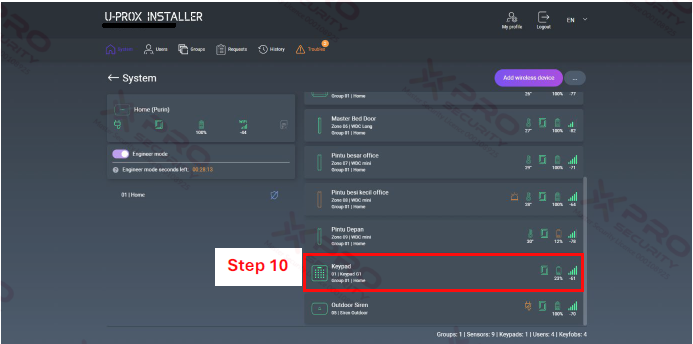
Step 10: Wireless device appear on device list.
Contact Us Today For A Quote

Copyright © 2024 Xpro Group Pty Ltd TA/S Xpro Security