Knowledge Base
- Home
- Knowledge Base
How to Add and Set Keyfob on the U-PROX Installer Mobile App
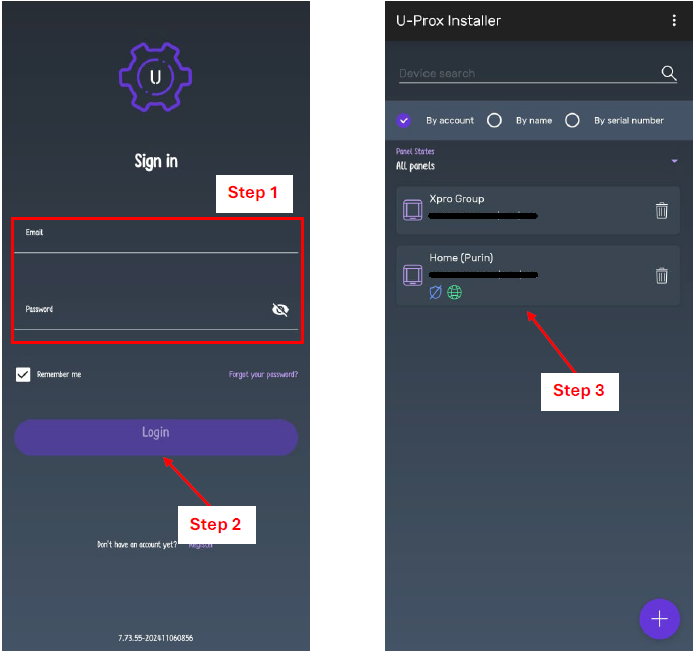
Step 1: Enter email and password.
Step 2: Click “Login”.
Step 3: Select panel.
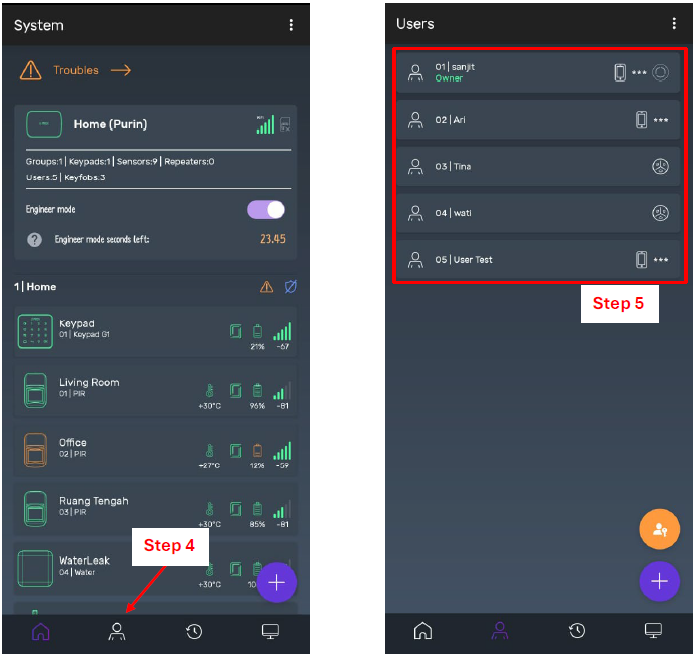
Step 4: Click the “User” icon.
Step 5: Select a user.
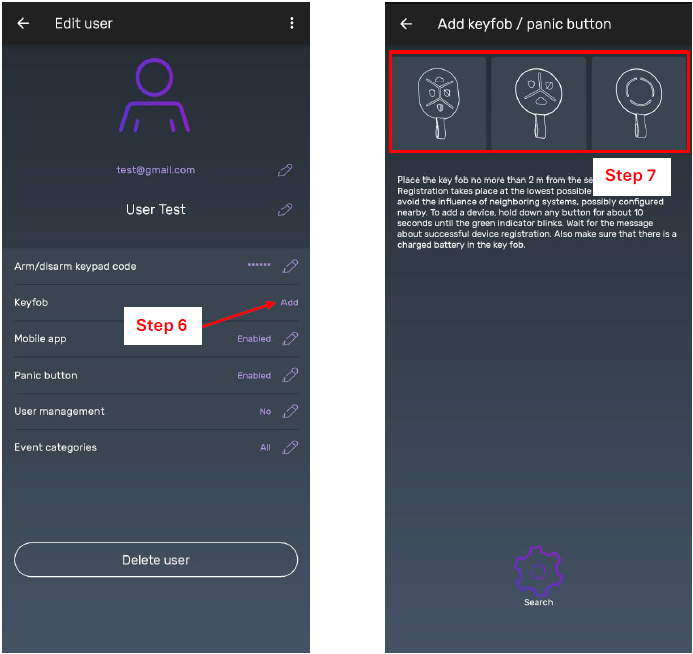
Step 6: Click to add keyfob.
Step 7: Select your keyfob to know the button position.
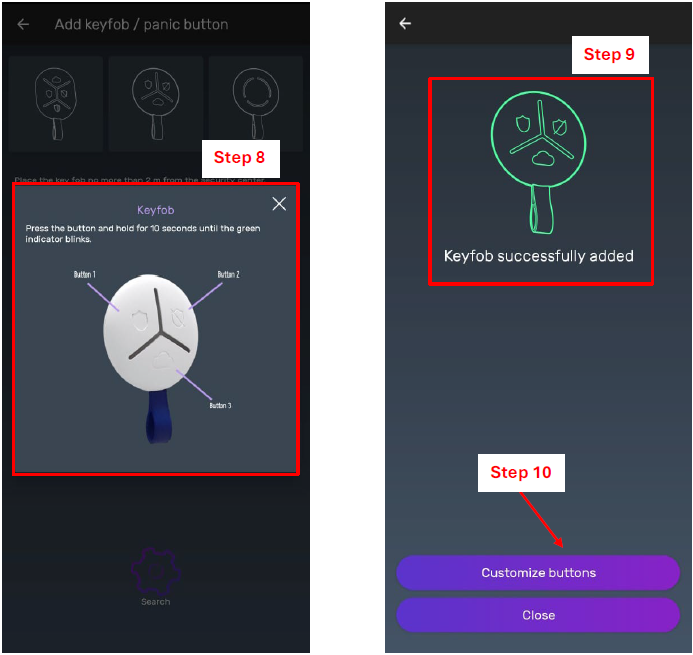
Step 8: After selecting the keyfob, information about the location of the buttons on the keyfob will appear. Bring the keyfob close to the panel, and then press button 1 for 10 seconds until the green indicator blinks.
Step 9: Keyfob successfully added.
Step 10: Click “Customize buttons”.
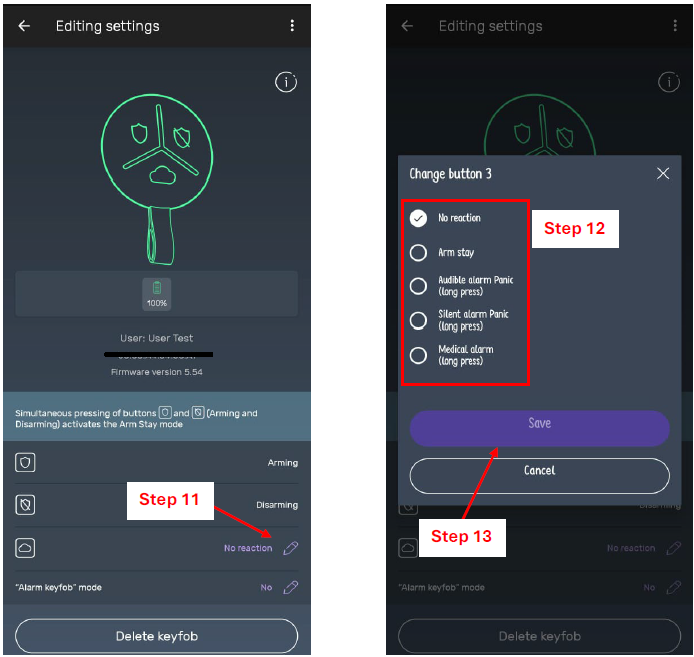
Step 11: Click to set the third button of the keyfob.
Step 12: Select the button function.
Step 13: Click “Save”.
Contact Us Today For A Quote

Copyright © 2024 Xpro Group Pty Ltd TA/S Xpro Security