Knowledge Base
- Home
- Knowledge Base
How to Add and Delete User Using Icon Keypad
ADD USER
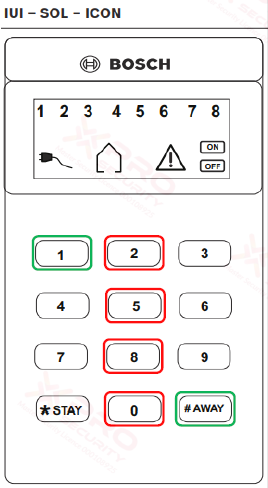
- Master code [2][5][8][0] then [1][#]
- Enter user number [2] – [32] then [#]
- Enter new code for new user [_][_][_][_] then [#]
- Enter [9][6][0][#] to exit
- Example, you will add user (2) and new code for user (2) is 4567 in your alarm system
Enter [2][5][8][0][1][#]
Enter [2][#]
Enter [4][5][6][7][#]
Enter [9][6][0][#] to exit
DELETE USER
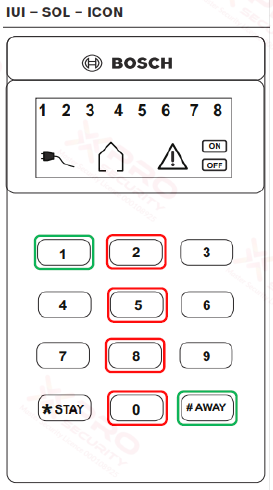
- Master code [2][5][8][0] then [1][#]
- Enter user number [2] – [32] then [#]
- Press [*][#] to delete
- Example, you will delete user (2) in your alarm system
Enter [2][5][8][0][1][#]
Enter [2][#]
Enter [*][#]
Enter [9][6][0][#] to exit
Contact Us Today For A Quote

Copyright © 2024 Xpro Group Pty Ltd TA/S Xpro Security